Coby C945 Instruction Manual - Page 36
The synchronized playlists from WMP will have been added under the Playlist category.
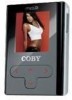 |
UPC - 716829989456
View all Coby C945 manuals
Add to My Manuals
Save this manual to your list of manuals |
Page 36 highlights
4. Click "OK" to start the synchronization. 5. When synchronization is complete, disconnect your player from the computer. 6. Turn on your player and select "Music". 7. The synchronized playlist(s) from WMP will have been added under the "Playlist" category. 36

Click “OK” to start the synchronization.
When synchronization is complete, disconnect your player from the computer.
Turn on your player and select “Music”.
The synchronized playlist(s) from WMP will have been added under the “Playlist” category.
4.
5.
6.
7.














