Coby C945 Instruction Manual - Page 22
Setting Mode
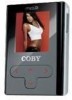 |
UPC - 716829989456
View all Coby C945 manuals
Add to My Manuals
Save this manual to your list of manuals |
Page 22 highlights
SETTING MODE Enter the Setting mode to set your player's system options. To enter Setting mode, select and confirm SETTING in the Main menu. Press UP/DOWN to select a setting and press RIGHT to change the setting option. The Setting Mode options are: 1. Brightness Controls the brightness of the display (this option can also be set from the Smart Menu) 2. EQ Sets the equalizer preset • When the "User" option is selected, press MENU to enter a custom preset • Press RIGHT to change the active equalizer band (the active band will turn red). • Press UP/DOWN to raise or lower the level of the active equalizer band. • Press LEFT to return to the previous screen. 3. Repeat Sets the Repeat mode (this option can also be set from the Smart Menu) 4. Shuffle Sets the Shuffle mode (this option can also be set from the Smart Menu) 5. Backlight Sets the duration of time (in seconds) that the LCD backlight remains on after a key-press (this option can also be set from the Start Menu) 6. Free Capacity Displays the used and total amount of memory 7. Version Displays the firmware software version. 8. Connection Sets the USB mode • Auto: Auto-detect USB mode (MSC or MTP) • MSC: Use USB-MSC connection only. 9. Language Sets the language the menus appear in. 22















