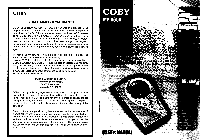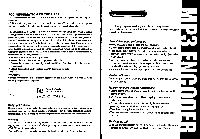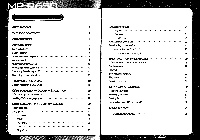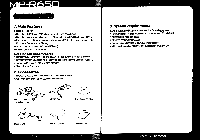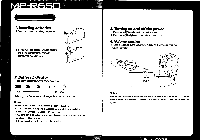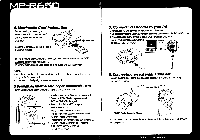Coby CT-P650 User Manual
Coby CT-P650 Manual
 |
View all Coby CT-P650 manuals
Add to My Manuals
Save this manual to your list of manuals |
Coby CT-P650 manual content summary:
- Coby CT-P650 | User Manual - Page 1
instructions, or any product that has been repaired or modified by an unauthorized service agent. To obtain factory service, receipt to show the proof of purchase and a detailed description of the problem. The unit(s) must be packaged in such a way as to 0(1 • ISBN MANUAL P PAC 'OW ,Sis rto.ii - Coby CT-P650 | User Manual - Page 2
installation. This equipment generates, uses and can radiate radio frequency energy and, if not installed and used in accordance with the instructions, may cause harmful interference to radio communications. However, there is no guarantee that interference will not occur in a particular installation - Coby CT-P650 | User Manual - Page 3
Recording your voice 32 16 Encoding your music 32 17 Deleting files 34 Reformatting Internal Memory or MMC 20 34 20 SPECIFICATION 35 21 21 TROUBLESHOOTING 36 21 21 22 23 COBY s MP3 ENCODER - Coby CT-P650 | User Manual - Page 4
system: • IBM-Compatible Pentium Processor PC with minimum of 32MB RAM • At least 20MB hard disk space • Microsoft Windows 98/ME/2000 • Color monitor supporting at least 256 different colors • Video card supporting at least 640x480 resolution on 256 colors ®Line in Cable @Carrying Pouch (1 0 User - Coby CT-P650 | User Manual - Page 5
ow No Ia. MO N 011111111.1111110 1.Inserting batteries 1. Open the cover of the battery compartment 2. Insert 2 AAA size batteries with the positive and the negative terminals correctly aligned, then close the cover. 04 . 0 0 0 2. Battery Indicator The battery indicator shows the power - Coby CT-P650 | User Manual - Page 6
I\ an • 5.Multimedia CardInstallation Before inserting or removing a Multimedia Card, be sure to turn off Qa unit and disconnect it from the USB cable. Insert the Multimedia Card into the slot in oo the correct direction. If using the Multimedia Card for the first time, format it with the - Coby CT-P650 | User Manual - Page 7
New Hardware'. Click 'Next' button from below screen. 2. Click 'Next' button from below screen. 3. Choose second option to select new hardware manually. New 11.x.1 fl •.„ 4. Choose 'Universal Serial Bus controller from list of 'Hardware types'. Click 'Next' button from below screen. 444 .14 - Coby CT-P650 | User Manual - Page 8
non • 7. Installing USB Drivers model name will be appeared. Click 'Next' button from below screen. NEM 8. Installation of USB Driver file will initiate. Click 'Next' button from below screen. 9. Installation of USB Driver is complete. Click 'Finish' button to end the installation. Confirm - Coby CT-P650 | User Manual - Page 9
PC with minimum of 32MB RAM • 20MB hard disk space • Microsoft Windows 98/ME/2000 system • Color monitor supporting at least 256 different colors • Video card supporting at least 640x480 resolution on 256 color 2. Installing COBY Manager program The following is COBY Manager Program installation - Coby CT-P650 | User Manual - Page 10
6. Input user/company information into User Information windows. 8. Click the `Next' button, and the program will be installed to your system. The program icon will be created automatically. 7. The default installation directory will be displayed as (C:\Progrom Files\C0BY\MP-R650 Manager). To - Coby CT-P650 | User Manual - Page 11
MEI 1.Program Structure Menu Menu File Type Explorer rr I 'TO Arum 244A6. •••• '2 Mitiointaid io krS.THWA Rag MEIN avN Tool Bar Fr Explorer MP3 Player 0:t : Select Memory Memory Information File Transfer Memory Control rawi:02.00 nui:0303 mak04...ma suicOltyra 310011 3/2J/2001 31390 3/ - Coby CT-P650 | User Manual - Page 12
INN Mil • 4) Tool Menu To format Memory, send files & etc. • Send to PC : To send the selected files from Encoder to PC. • Send to MP-R650: To send the selected files from PC to Encoder. • Internal Memory : To select Internal Memory. • MMC : To select MMC in slot. • MEM Refresh: To display the - Coby CT-P650 | User Manual - Page 13
- Nis lb. On • 4. About the MP3 Player 1. From the Manager Explorer, select the folder that contains the Music or Voice files to be played. 2. Select the files to be played. 3. Start playback by double-dick the selected files or by drag & drop the selected files into MP3 player. Notes When you - Coby CT-P650 | User Manual - Page 14
MI IOW Oh. UR • 2) Play Mode To select repeat or random playback. • Repeat : To playback the files repeatedly. • Random : To playback the files random order. 3) View File Info To display, edit or delete the file information(ID3 tag) of the file being played. 2000 ZZIMMEI Music Inlornalim • - Coby CT-P650 | User Manual - Page 15
1. COBY MP3 ENCODER/REMOTE CONTROLLER 13 12 11 10 o 1 0 00 14 2 9 15 16 0 0 0 5 9 4 2 6 4 3 7 8-1 3 7 6 8 1. VOL + : Increase the volume. 2. VOL - : Decrease the volume. 3. PLAY/PAUSE : Play file, pause playback and turn on the power. 4. STOP : Stop playing and turn off the - Coby CT-P650 | User Manual - Page 16
MO MB 3. PLAYBACK •e• 0 F 1. Press button to turn on the power. The display will turn on. 2. Press►►I orHi button to select 4,5 desired file to play. The display will show the file name and number each time you press the ►►I or IN button. 2 3. Press button to play the selected file. 4. Press ' - Coby CT-P650 | User Manual - Page 17
NIB NO I\ an • .f;4•3.1. 1.Recording your voice 1. Press the MENU' button repeatedly until 'RECORD MODE' is displayed. 2. Press the NI or NH button and select Voice- •• INT or Voice-MMC' mode. 3. Press the HIbutton then * mark will appear beside 1 the menu. Confirm VOICE appear on the - Coby CT-P650 | User Manual - Page 18
si 3.Deleting files 1. Press the MENU button repeatedly until 'DEL xxxhoce appears on the display. 2. Use the NI or144 buttons to select the file to delete. 3. Press the button to delete the file. 4. The confirmation message will be displayed. .1 01/006 mp3 C1414 Yes rup3 5. Press the button to - Coby CT-P650 | User Manual - Page 19
obtain technical assistance if some problems you encounter when using the Encoder cannot be identified and solved by the User's Manual. Contact us at [email protected] website. Before you ask for the technical assistance, please check and follow the Troubleshooting as below. 1. NO POWER ON
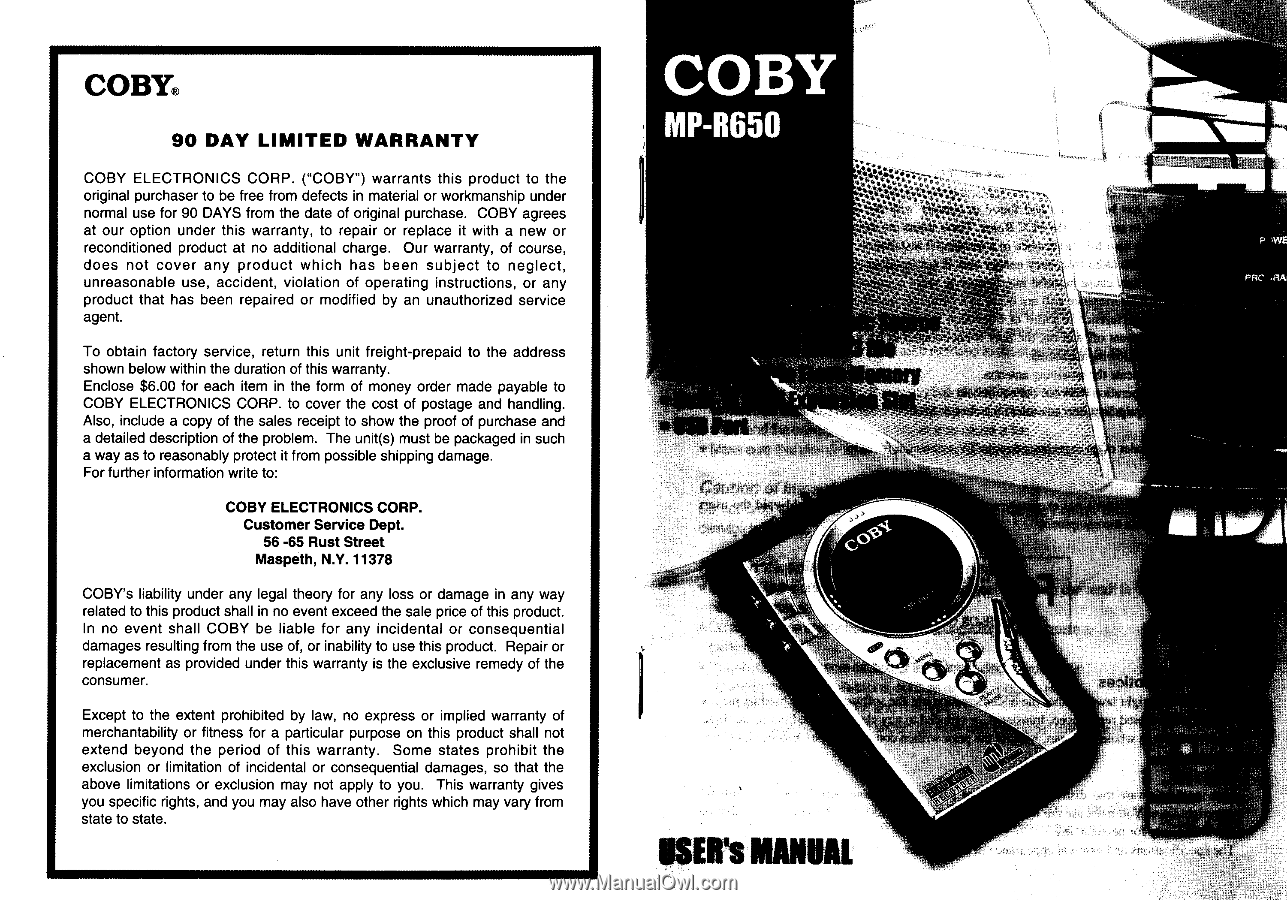
COBY®
90
DAY
LIMITED
WARRANTY
COBY
ELECTRONICS
CORP.
("COBY")
warrants
this
product
to
the
original
purchaser
to
be
free
from
defects
in
material
or
workmanship
under
normal
use
for
90
DAYS
from
the
date
of
original
purchase.
COBY
agrees
at
our
option
under
this
warranty,
to
repair
or
replace
it
with
a
new
or
reconditioned
product
at
no
additional
charge.
Our
warranty,
of
course,
does
not
cover
any
product
which
has
been
subject
to
neglect,
unreasonable
use,
accident,
violation
of
operating
instructions,
or
any
product
that
has
been
repaired
or
modified
by
an
unauthorized
service
agent.
To
obtain
factory
service,
return
this
unit
freight
-prepaid
to
the
address
shown
below
within
the
duration
of
this
warranty.
Enclose
$6.00
for
each
item
in
the
form
of
money
order
made
payable
to
COBY
ELECTRONICS
CORP.
to
cover
the
cost
of
postage
and
handling.
Also,
include
a
copy
of
the
sales
receipt
to
show
the
proof
of
purchase
and
a
detailed
description
of
the
problem.
The
unit(s)
must
be
packaged
in
such
a
way
as
to
reasonably
protect
it
from
possible
shipping
damage.
For
further
information
write
to:
COBY
ELECTRONICS
CORP.
Customer
Service
Dept.
56
-65
Rust
Street
Maspeth,
N.Y.
11378
COBY's
liability
under
any
legal
theory
for
any
loss
or
damage
in
any
way
related
to
this
product
shall
in
no
event
exceed
the
sale
price
of
this
product.
In
no
event
shall
COBY
be
liable
for
any
incidental
or
consequential
damages
resulting
from
the
use
of,
or
inability
to
use
this
product.
Repair
or
replacement
as
provided
under
this
warranty
is
the
exclusive
remedy
of
the
consumer.
Except
to
the
extent
prohibited by
law,
no
express
or
implied
warranty
of
merchantability
or
fitness
for
a
particular
purpose
on
this
product
shall
not
extend
beyond
the
period
of
this
warranty.
Some
states
prohibit
the
exclusion
or
limitation
of
incidental
or
consequential
damages,
so
that
the
above
limitations
or
exclusion
may
not
apply
to
you.
This
warranty
gives
you
specific
rights,
and
you
may
also
have
other
rights
which
may
vary
from
state
to
state.
COBY
MP
-R650
ft'.;
-
44
0(1
•
'OW
,Sis
rto.ii
P
PAC
ISBN
MANUAL