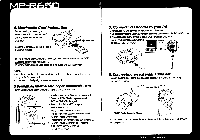Coby CT-P650 User Manual - Page 11
Program, Structure, Using
 |
View all Coby CT-P650 manuals
Add to My Manuals
Save this manual to your list of manuals |
Page 11 highlights
MEI 1.Program Structure Menu Menu File Type Explorer rr I 'TO Arum 244A6. •••• '2 Mitiointaid io krS.THWA Rag MEIN avN Tool Bar Fr Explorer MP3 Player 0:t : Select Memory Memory Information File Transfer Memory Control rawi:02.00 nui:0303 mak04...ma suicOltyra 310011 3/2J/2001 31390 3/27/2M0 3/21n0OF 1213KII SM201412313 3/1/3 101 Mini; Minn. FIP3Fie Viedagra Wrdays fhb, Aud Status Bar Memory Viewer 411W, • .4011110116, - Memory Status Bar • Menu : To select the various menus available. • Tool Bar : To select function like creating new folder, moving of folder & etc. • File Type : To select the file types shown in the explorer. Select *.MP3 for viewing the MP3 files, * .WMA to view the WMA files and * .* to view all types of files. • Explorer : To display data information stored in PC. Similar to Windows Explorer moving, copying of file /folder & etc can be performed. • MP3 player : To playback the MP3 files, the uploaded Voice files and Music files (.MP3 file) recorded by Encoder. • Status Bar : To display needs memory of selected file and the number of selected files. • Select Memory : To select the Memory in Encoder. • Memory Information : To display the total memory space, the usable memory space and number of files in the selected Memory. • File Transfer : To send files from PC to Encoder and vice versa. • Memory Control: To select function like refreshing of Memory, Memory format, delete selected files in Memory. • Memory Viewer : To display the data information stored in the selected Memory. • Memory Status Bar : To display the selected Memory. 20 2. Using the menu 1) File Menu New foioNr 1 To create new folder, move or rename file & etc. ypikekjjet. ELF:- • New Folder : To create new folder. • Up One Level : To move the folder one level up. • Refresh: To display the updated PC data information. • Rename : To edit the name of the selected file or folder. • Exit : To close the COBY Manager Program. 2) Edit Menu To copy, cut, paste file & etc. • Cut : To delete the selected file or folder and to copy it to clipboard. *Copy : To copy the selected file or folder to the clipboard. • Paste : To paste the file or folder from clipboard to the selected location. • Delete : To delete the selected file or folder. • Select All : To select all the files and folders in the window. 3) View Menu wriii•AetdtlePetr4il.;l To set the display mode of file icons to be viewed. Lre Robot • Large Icon : To display the files or folders in the selected folder as large icons. • Small Icon : To display the files or folders in the selected folder as small icons. • List : To list all the files in the selected folder. • Detail : To display the detailed information of the files in the selected folder. COB 1 AfP3 ENCODER