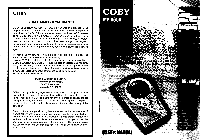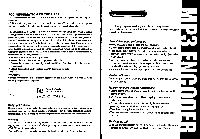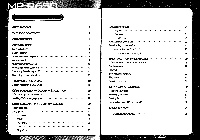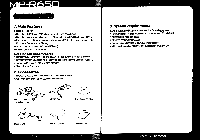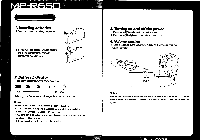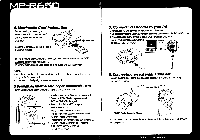Coby CT-P650 User Manual - Page 5
Inserting, batteries, Battery, Indicator, Turning, power, Volume, control
 |
View all Coby CT-P650 manuals
Add to My Manuals
Save this manual to your list of manuals |
Page 5 highlights
ow No Ia. MO N 011111111.1111110 1.Inserting batteries 1. Open the cover of the battery compartment 2. Insert 2 AAA size batteries with the positive and the negative terminals correctly aligned, then close the cover. 04 . 0 0 0 2. Battery Indicator The battery indicator shows the power remaining. \\ I, / I O, Full Empty When 1--) flashes on the indicator, replace them with new ones. Notes • Make sure the batteries are inserted in the correct direction. • Do not attempt to recharge, to disassemble or to apply heat to the battery. It may cause electrolyte leakage or an explosion. • When the unit is not in use for a prolonged period, remove the battery from the unit to save battery power. • If liquid leaks from the battery, wipe it thoroughly. 3. Turning on and off the power 1. Press the HI(PLAY) button to tum on the power 2. Press the II (STOP) button to tum off the power. 4. Volume control Volume is controlled by the VOL+NOL- buttons on the main unit or on the Remote Controller. VOL+ ee. VOL- STOP PLAY Notes Volume are increased or decreased by one level each time volume key is pressed. Volume icon will increase or decrease when system's volume is increased or decreased by 4 level. COBY 9 ,t/P3 ENCODER