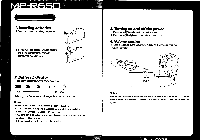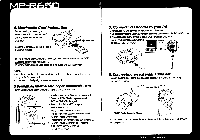Coby CT-P650 User Manual - Page 10
Files\C0BY\MP-R650
 |
View all Coby CT-P650 manuals
Add to My Manuals
Save this manual to your list of manuals |
Page 10 highlights
6. Input user/company information into User Information windows. 8. Click the `Next' button, and the program will be installed to your system. The program icon will be created automatically. 7. The default installation directory will be displayed as (C:\Progrom Files\C0BY\MP-R650 Manager). To change the installation directory, dick the Browse' button. Then from the popup menu, select the drive, and select the directory from the directory list 630 DOPE RM-R200 Marne, CARPE Help Weckseee Germ HTML HefiT Workshop Weird Effeforef Micfoccit Mime:A Office Mictosalt Office Took 9. The below screen will be displayed when the program installation is completed. Clicking the `finish' button, will end the installation. 18 COSY 19 MP31*014111;

6.
Input
user/company
information
into
User
Information
windows.
7.
The
default
installation
directory
will
be
displayed
as
(C:\Progrom
Files\C0BY\MP-R650
Manager).
To
change
the
installation
directory,
dick
the
Browse'
button.
Then
from
the
popup
menu,
select
the
drive,
and
select
the
directory
from
the
directory
list
8.
Click
the
`Next'
button,
and
the
program
will
be
installed
to
your
system.
The
program
icon
will
be
created
automatically.
630
DOPE
RM-R200
Marne,
CARPE
Help
Weckseee
Germ
HTML
HefiT
Workshop
Weird
Effeforef
Micfoccit
Mime:A
Office
Mictosalt
Office
Took
9.
The
below
screen
will
be
displayed
when
the
program
installation
is
completed.
Clicking
the
`finish'
button,
will
end
the
installation.
18
COSY
19
MP31*014111;