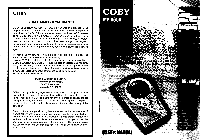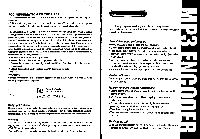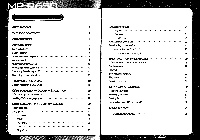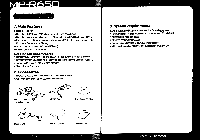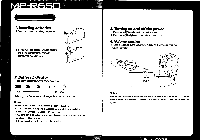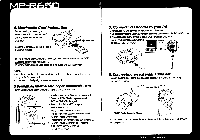Coby CT-P650 User Manual - Page 6
Multimedia, Installation, Formatting, Internal, Memory, Connecting, external, audio
 |
View all Coby CT-P650 manuals
Add to My Manuals
Save this manual to your list of manuals |
Page 6 highlights
I\ an • 5.Multimedia CardInstallation Before inserting or removing a Multimedia Card, be sure to turn off Qa unit and disconnect it from the USB cable. Insert the Multimedia Card into the slot in oo the correct direction. If using the Multimedia Card for the first time, format it with the unit or with the COBY Manager program installed on your PC. To remove the Multimedia Card, press the eject button and pull it out gently. Notes • Insert the Multimedia Card completely into the slot. If not, COBY Manager will be unable to recognize the files on the card. • Do not insert any foreign objects into the memory cant slot. 6.FormattingInternalMemory or Multimedia Card Before using a Multimedia Card for the first time it must be formatted. ••• 0 1. Insert the Multimedia Card into an empty slot 2. Press the `MENU' button repeatedly until 'FORMAT MEM' is displayed. 3. Select INT.MEM or MMC using the 2 NI or IN button 4. Press the ►II button to start format. 5. The confirmation message will be displayed. 3,5 FORMAT MEM. Confirm No : Press theINI or F4.4 button to after the setting. 4,6 6. FORMAT MEM. Confirm Yes : Press the button to confirm formatting. Formatting will begin. 7. Connecting Encoder to your PC Connect your PC and Encoder with the supplied USB cable. • Do not disconnect the USB Cable while transferring data between the PC and Encoder. • While connected to PC by USB Cable, if COBY Manager program is not in use, Encoder uses power from • USB to save battery power. PC 0 0 oo IL Connecting an external audio set Connect the LINE OUT of the external audio set to LINE IN of the Encoder using provided line in cable. UNE IN CABLE 0 0 CD,MD,Radlo,Cassette Player You can record music from an external audio set and listen to it simultaneously through the headphones. COBY I 1 11P3 ENCODER