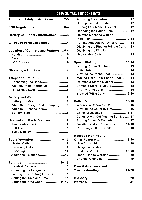Coby CTP9050 Operation Guide
Coby CTP9050 Manual
 |
View all Coby CTP9050 manuals
Add to My Manuals
Save this manual to your list of manuals |
Coby CTP9050 manual content summary:
- Coby CTP9050 | Operation Guide - Page 1
5.8GHZ CORDLESS TELEPHONE WITH CALL WAITING CALLER ID INSTALLATION AND OPERATING GUIDE C-575:n77 .030. (4E., cOIY. IMPORTANT: To receive Caller ID information on incoming telephone calls, you must subscribe to the Caller ID service provided by your local telephone company; there is a fee for this - Coby CTP9050 | Operation Guide - Page 2
- Coby CTP9050 | Operation Guide - Page 3
Setup 7-8 Connecting the Base 7 Wall Mounting Instruction 8 Tone/Pulse Switch 8 Battery Installation 8 16 Caller ID Displays 16-17 Caller ID with Call Waiting Service ..... 17 Storing Caller ID Records 17 Deleting Caller ID Records Troubleshooting 19-20 Glossary 20 Warranty 21 1 - Coby CTP9050 | Operation Guide - Page 4
This symbol is to alert you to important operating or servicing instructions that may appear in the user's manual. Always follow basic safety precautions when using this product to reduce the risk of injury, fire, or electrical shock. When using this product, basic safety - Coby CTP9050 | Operation Guide - Page 5
specified in the User Manual. SAVE THESE INSTRUCTIONS FCC REGULATIONS WARNING: Modifying or tampering with the telephone's internal components can cause a malfunction and might invalidate the telephone's warranty and void your FCC authorization to operate it. If the trouble is harming the telephone - Coby CTP9050 | Operation Guide - Page 6
battery pack (included). • Do not dispose of the batteries in a fire. The cells may explode. Check with local codes for possible special disposal instructions. • Do not open or mutilate the batteries. Released electrolyte is corrosive and may cause damage to the eyes or skin. It may be toxic if - Coby CTP9050 | Operation Guide - Page 7
fl-C2 CID (t ) TALK OP ION IIE CD ODO AL "V CE# 1ED' IT COBY The key is used to temporarily mute the handset microphone. - This key is also used the cursor right when editing. The key is used to access telephone company services, like call Waiting. It is also used to create and edit phone - Coby CTP9050 | Operation Guide - Page 8
LOCATION OF CONTROLS AND FEATURES Charging Contacts Used to recharge battery and reset the security code in the handset. Page Button Used to initiate a handset page. Charge/In Use LED Lights when the handset is on the cradle is being charged and when the handset is in use. Base O Pulse I Tone - Coby CTP9050 | Operation Guide - Page 9
Do the following: • Choose the best location • Connect the phone • Choose the dialing mode CHOOSING A LOCATION Away from VC Os and TV sets and other oloctronle equipment Away from hoot sources, ouch so rodlotoro, air ducla,and sunlight L Nor • control location and ono loyal surface Army from • - Coby CTP9050 | Operation Guide - Page 10
, the usable life of the battery has expired and needs to be replaced. Replacement batteries can be purchase in every supermarket , or you can contact COBY ELECTRONICS CORP. customer service dept for information about how to order a new bat ery. 8 - Coby CTP9050 | Operation Guide - Page 11
HANDSET AND BASIC DISPLAYS The Headset Jack The headset jack is located on the side of the handset and is a standard 2.5mm plug. Simply plug the headset into the jack and the headset will be active. Note: When the headset is plugged into the telephone, the microphone and earpiece on the handset are - Coby CTP9050 | Operation Guide - Page 12
Redialing 1. Press CID TALK BASIC OPERATION 2. Wait until you hear a dial tone, and then press to redial the number last dialed (up to 32 digits). Note: You can also press first to display the number and then press CID to dial the number displayed. Additional Options To: Do This: - Coby CTP9050 | Operation Guide - Page 13
SETTINGS 3 Auto Answer On/Off: Turns on and off the feature which makes the phone automatically go off-hook when the handset is picked up from the base while the phone is ringing. C) Private Ring On/Off: Turns on and off the ring for all calls where the caller has blocked their caller ID. Please - Coby CTP9050 | Operation Guide - Page 14
SETTINGS 3. Presses to change the setting." -- " will begin flashing. 4. Use the dial pad to enter the three digit area code that your phone number begins with. 5. When the setting you desire is displayed, press to save the setting. A double beep will sound to confirm the setting has been saved - Coby CTP9050 | Operation Guide - Page 15
SETTINGS 2. Press '4) to go to the message waiting programming option. MSG WAITING dELELE 3. Press (n to reset the message waiting indication. "DELETE" w II begin flashing. 4. Press air to delete the indication. A double beep will sound to confirm. 5. Continue with programming or press MENU to - Coby CTP9050 | Operation Guide - Page 16
SPEED DIALING 3. Enter the name you wish to store using the dial pad to enter the letters (up to 15 letters). See the following letter table for how to program the letters using the number pad. To add a space between words, push i . Example: For JOHN SMITH dial this sequence: 5 666 44 66 7777 6 - Coby CTP9050 | Operation Guide - Page 17
SPEED DIALING 3. PushCD The display will show the directory Name, and begin dialing the number. JOHN SMITH 78885 4. When you are finished with your call, press TRL , or place the handset back on the base. Note: Be sure to check that the line is not in use y another extension. Deleting a Stored - Coby CTP9050 | Operation Guide - Page 18
number to be shown on the display before you answer the call. In order to use this feature you must first subscribe to Caller ID service with your telephone company. When You Receive a Call 1. When the telephone rings, the caller's name and phone number appears on the display. JOHN SMITH 555 - Coby CTP9050 | Operation Guide - Page 19
data from this call is saved in memory. MSG WRITING Display shows when a voice mail message has been received and is stored by message waiting service provided by the phone company. B 02- 12/25 -0 JOHN SMITH Display shows when the incoming call is a priority call. 888-555-12 12 8:02- 12 - Coby CTP9050 | Operation Guide - Page 20
CALLER ID 5. Press r so ," to exit the Caller ID log. To Delete All Records 1. Pressr . JOHN SMITH 555-55542 72 ,a - 3 2. Press and hold The display will show "ERASE ALL?" ERASE ALL? 55542 12 .03- L3/ 335 5 3. To delete all the Caller ID records press M . ERASE ALL 555-1212 Returning - Coby CTP9050 | Operation Guide - Page 21
TROUBLESHOOTING Your CT-P9050 telephone has been designed to give 90 days of trouble-free service. It is a sensitive electronic instrument. To assure its longevity, please read the following maintenance instructions COBY ELECTRONICS CORP. customer service -install as instructed by the manual. Can't - Coby CTP9050 | Operation Guide - Page 22
TROUBLESHOOTING Caller ID service may not work when the phone is connected to a Private Branch Exchange (PBX). The caller has requested that their phone number be suppressed from Caller ID service, or caller ID service to the local telephone company supporting services such as call waiting. Message - Coby CTP9050 | Operation Guide - Page 23
receipt to show the proof of purchase and a detailed description of the problem. The unit(s) must be packaged in such a way as to reasonably protect it from possible shipping damage. For further information write to: COBY ELECTRONICS CORP. Customer Service Dept. 56-65 Rust Street Maspeth, N.Y. 11378 - Coby CTP9050 | Operation Guide - Page 24
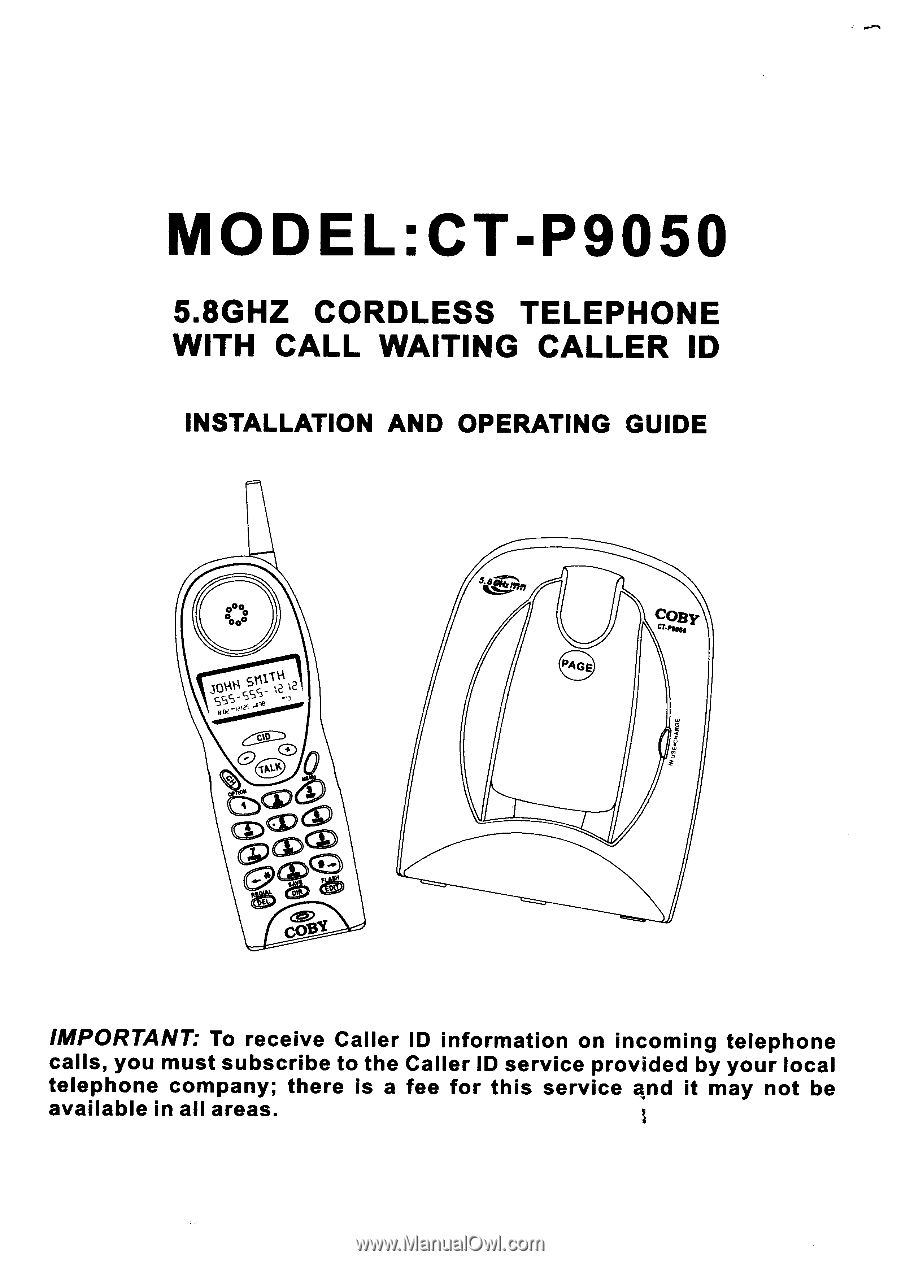
MODEL:CT-P9050
5.8GHZ
CORDLESS
TELEPHONE
WITH
CALL
WAITING
CALLER
ID
INSTALLATION
AND
OPERATING
GUIDE
C5
-757
:
7
n
.03
0
.
(4E.,
cOIY.
IMPORTANT:
To
receive
Caller
ID
information
on
incoming
telephone
calls,
you
must
subscribe
to
the
Caller
ID
service
provided
by
your
local
telephone
company;
there
is
a
fee
for
this
service
and
it
may
not
be
available
in
all
areas.