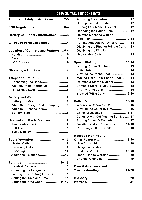Coby CTP9050 Operation Guide - Page 3
Table, Contents
 |
View all Coby CTP9050 manuals
Add to My Manuals
Save this manual to your list of manuals |
Page 3 highlights
CT•P9050 TABLE OF CONTENTS Important Safety Instructions 2-3 FCC Regulations 3-4 Battery Cautionary Instructions 4 CT-P9050 Parts Checklist 4 Location of Controls and Features ....5-6 Handset 5 Base 6 LCD Display 6 Choosing a Location 7 Telephone Setup 7-8 Connecting the Base 7 Wall Mounting Instruction 8 Tone/Pulse Switch 8 Battery Installation 8 Battery Duration 8 When the Battery Needs Charging 8 When to Purchase a New Battery Pack 8 Headset and Basic Displays 9 The Headset Jack 9 Belt-Clip 9 Basic Displays 9 Basic Operation Making Calls Receiving Calls Redialing Additional Options 9-10 9 9 10 10 Settings Handset Settings Changing the Language Turning the First Ring On or Off Setting the Time and Date Setting the Area Code 10-13 10 11 11 11 11-12 Adjusting the Contrast 12 Setting the PBX Number 12 Turning PBX Mode On or Off 12 Changing the Pause Time 12 Deleting Message Waiting Indication 12-13 Turning Auto Answer On or Off 13 Disabling the Ring for Private Calls ....13 Disabling the Ring for Unavailable Calls 13 Speed Dialling Storing Phone Numbers Letter Table Viewing the Phone Book Making Calls from Phone Book Deleting a Stored Number Editing a Stored Number Priority (VIP) Calls Blocked (REJ) Calls 13-16 13 14 14 14 15 15 15 15-16 Caller ID 16-18 When You Receive a Call 16 Viewing the Caller ID List 16 Caller ID Displays 16-17 Caller ID with Call Waiting Service ..... 17 Storing Caller ID Records 17 Deleting Caller ID Records 17-18 Returning Caller ID Calls 18 Message Waiting and Other Features New Call Light Using the Handset Finder (PAGE) Out-of-Range Warning Channel Changing 18-19 18 18-19 19 19 Care Maintenance and Troubleshooting 19-20 Glossary 20 Warranty 21 1