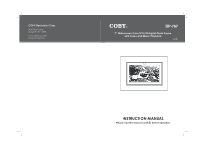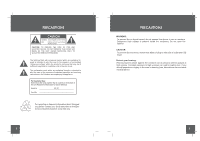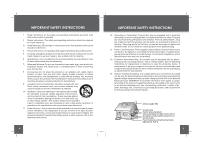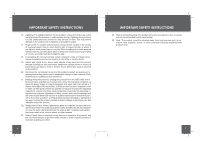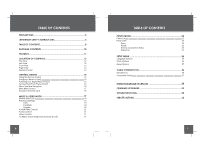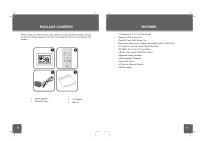Coby DP-767 Instruction Manual
Coby DP-767 - Digital Photo Frame Manual
 |
UPC - 716829917671
View all Coby DP-767 manuals
Add to My Manuals
Save this manual to your list of manuals |
Coby DP-767 manual content summary:
- Coby DP-767 | Instruction Manual - Page 1
COBY Electronics Corp. 56-65 Rust Street Maspeth, NY 11378 www.cobyusa.com www.ecoby.com it COBY® DP-767 7" Widescreen Color TFT LCD Digital Photo Frame with Video and Music Playback 767ZR • INSTRUCTION MANUAL Please read this manual carefully before operation - Coby DP-767 | Instruction Manual - Page 2
to alert the user to the presence of important operation and servicing instructions in the literature accompanying the appliance. For Customer Use: Enter below the serial number that is located on the bottom of the unit. Retain this information for future reference. Model No. DP-767 Serial No - Coby DP-767 | Instruction Manual - Page 3
operating instructions for replacement or directions to reset the protective device. If replacement of the plug is required, be sure the service technician provides information with regard to proper grounding of the mast and supporting structure, grounding of the lead-in wire to an antenna-discharge - Coby DP-767 | Instruction Manual - Page 4
, or other hazards. 23. Safety Check: Upon completion of any service or repairs to this product, ask the service technician to perform safety checks to ensure that the product is in proper operating condition. IMPORTANT SAFETY INSTRUCTIONS 24. Wall or Ceiling Mounting: The product should be mounted - Coby DP-767 | Instruction Manual - Page 5
Control 14 Installing a Memory Card 15 Powering your Digital Picture Frame 15 Turning Your Photo Frame On/Off 16 Menu Interface Navigation 16 Main Menu Screen 17 Available Selected Card 18 MUSIC & VIDEO MODE 19 Music& Video List 19 Advanced Settings 19 Filter 19 Flat Mode - Coby DP-767 | Instruction Manual - Page 6
Digital Cameras(AVI, MPG, XVID,DIVX) • AV Output for use with Home Theater Systems • SD, MMC, xD ,MS and CF Card Slots • USB port for use with USB Flash Drives • Integrated Stereo Speakers • Interchangeable Faceplate • Detachable Stand • Full Function Remote Control • Wall Mountable 1. COBY DP-767 - Coby DP-767 | Instruction Manual - Page 7
(16:9) 7. Voume Level dial 14. Remote Sensor Left View 8. Memory Stick(MS) 9. Compact Flash (CF) 10. xD-Picture (xD) 11. Secure Digital (SD) / Multi Media Card (MMC) Right View 15. Video Out 16. Headphone/ Audio Out 17. Power Switch (On / Off) 18. Power In Jack 19. Detachable Kickstand LOCATION - Coby DP-767 | Instruction Manual - Page 8
frame supports the following types of memory cards: • Compact Flash cards (CF) • Secure Digital cards (SD) • MultiMedia Card (MMC) xD-Picture card (xD) • Memory Stick(MS) Simply insert the memory card of your choice into its corresponding card slot located on the left panel of the photo frame - Coby DP-767 | Instruction Manual - Page 9
Navigation To select the different menu options and files of your digital photo frame: • Use the Navigation keys to make a selection. • To the player, your photo frame will display the "Main Menu" screen shown below. Use the navigation keys to select a desired photo/audio/video file and press - Coby DP-767 | Instruction Manual - Page 10
the cards inserted, press the MENU button, your photo frame will display the "Available Selected Card" dialogue box use at the same time. MUSIC &VIDEO MODE Music&Video List Upon entering the Main Menu, use the navigation keys to select a desired audio / video file and press ENTER to play, shown - Coby DP-767 | Instruction Manual - Page 11
below: Repeat: Off/Single/Folder/All ( for Audio/Video Files) Mode : Normal/Shuffle/Music Intro (for Audio Files helps you to choose your favourite AudioNideo/Photo files to play. Make sure the Edit press ENTER on it, the selected file will be framed,press again to cancel. • Select and confirm Add - Coby DP-767 | Instruction Manual - Page 12
on the selected photo file, your photo frame will display the photo in full-screen . • To view the previous photo, press 0 , or press on the photo frame. • To view the next photo, press a , or press 0 on the photo frame. The Photo List will display supported Photo files, only. Your photo frame can - Coby DP-767 | Instruction Manual - Page 13
MENU To adjust the settings and options of your digital photo frame, press SETUP. The Setup Menu appears on screen. 10 Minutes 30 Minutes 1 hour user If USER is selected in JPEG Interval list, the interval of the photo slideshow will be operated manually. SETUP MENU Transition Iv None Wipe - Coby DP-767 | Instruction Manual - Page 14
system, use the connections diagrammed below. Composite Video (TV or monitor with Video Input) To VIDEO OUT 0 To VIDEO Input Video cable(not included ) NOTE: 1. Refer to your TV's instruction manual for more guidance. 2. Before connecting the Digital Photo Frame to a TV set, be sure to turn - Coby DP-767 | Instruction Manual - Page 15
detached. +/-90° a a 1 2. FIRMWARE UPGRADES From time to time, COBY may release firmware updates to improve the performance of the DP-767 or to add additional features. Please check the COBY website periodically at www.cobyusa.com to see if new firmware has been released for your photo frame. - Coby DP-767 | Instruction Manual - Page 16
unit, please read the troubleshooting guide below and check our website at www.cobyusa.com for Frequently Asked Questions (FAQs) and firmware updates. If these resources do not resolve the problem, please contact Technical Support. Address COBY Electronics Technical Support 56-65 Rust Street Maspeth - Coby DP-767 | Instruction Manual - Page 17
Display Resolution Memory Audio Format Support Video Format Support Photo Format Support USB Host Audio Output Video Output Power Supply 7" Full- Headphone Integrated Stereo Speakers Composite Video DC 12V, 1A 100-240V AC Adapter Specifications and manual are subject to change without prior notice.
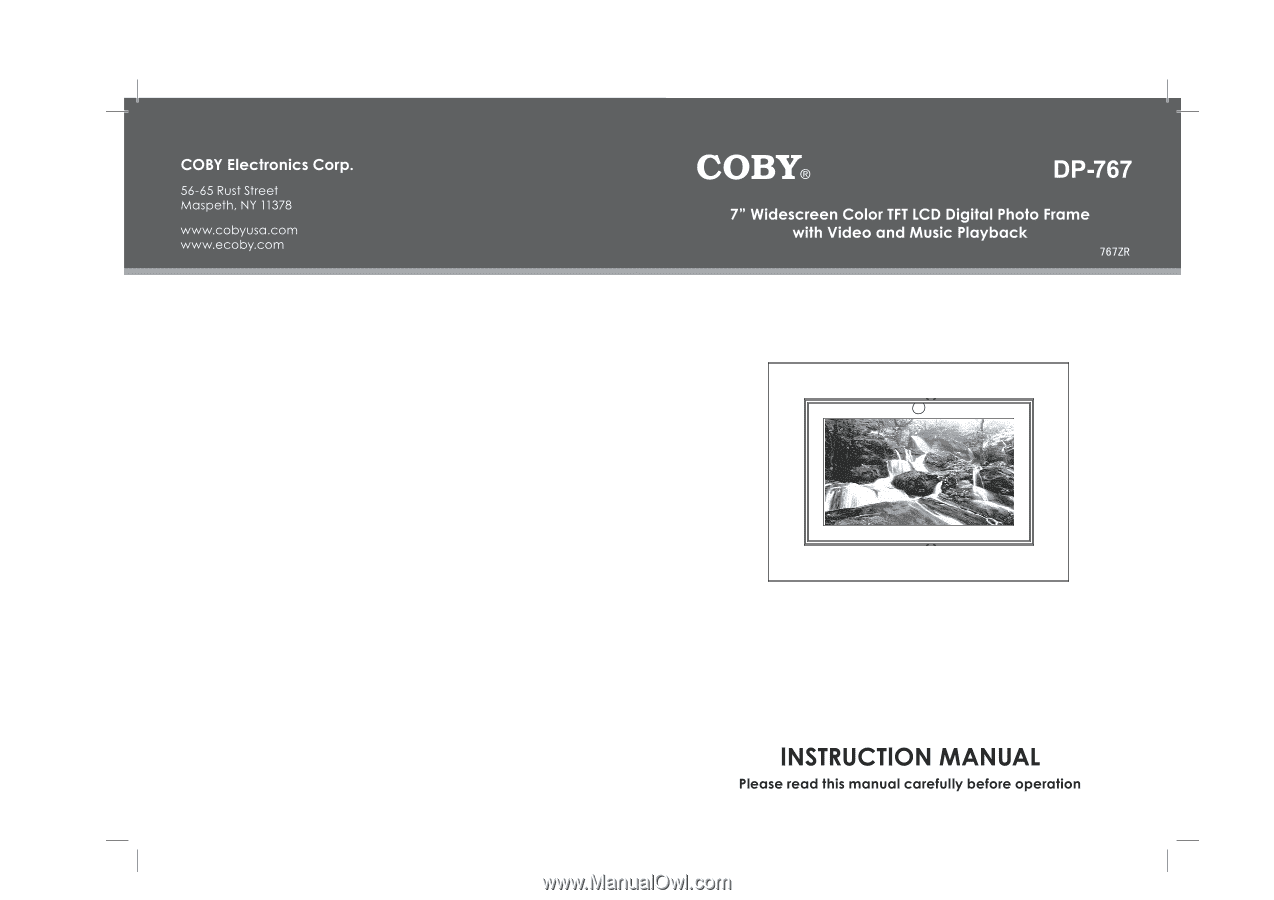
it
COBY®
DP
-767
7"
Widescreen
Color
TFT
LCD
Digital
Photo
Frame
with
Video
and
Music
Playback
767ZR
•
INSTRUCTION
MANUAL
Please
read
this
manual
carefully
before
operation