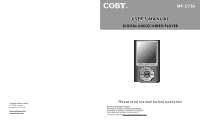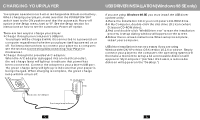Coby MP-C756 User Manual
Coby MP-C756 - 512 MB Digital Player Manual
 |
UPC - 716829987568
View all Coby MP-C756 manuals
Add to My Manuals
Save this manual to your list of manuals |
Coby MP-C756 manual content summary:
- Coby MP-C756 | User Manual - Page 1
R C oby Ele ctronic s Corp . 5 6-65 Ru st Stree t M aspeth , NY 11 378 w ww.co byusa.c om w ww.ec oby.co m Please read manual before operation Technica l Support Hours Monday t o Friday, 8:30 AM-9:00 PM EST Saturday to Sunday, 9 :00 AM-5:30 PM EST Call: 800-681-2629 or 718-416-3197 Or - Coby MP-C756 | User Manual - Page 2
CONTENTS F EATURES PACKAGE CONTENTS SAFETY INSTRUCTIONS CHARGING YOUR PLAYER U SB DRIVER INSTALLATION LOCATION OF CONTROLS Mp3 PLAYER Display BASIC OPERATION Powering Your Player On or Off Connecting/D isconne cting Your Play er Transfe rring Fil es Deletin g Files Main Menu/Navigation Chang ing - Coby MP-C756 | User Manual - Page 3
Mp3 player Earphones w/neck strap USB Extens ion Cable 3 User's Man ual A/C Adapter In stallation CD (for Windows 98 SE) SAFETY INSTRUCITONS 1.Re ad these instructions carefully. Keep these instructions for future reference. 2.He ed all warnings and fo llow all instructions ve any batteries when - Coby MP-C756 | User Manual - Page 4
drive). 3.Find a nd doub le-click "Win98 Driver.e xe" to st art the installation proce ss. A set up dialo g windo w will a ppear o n the sc reen. 4.Follow the on-screen instructions. When setup is com plete, restart your co mputer . USB driv er installation is not necessary i f you are using Windows - Coby MP-C756 | User Manual - Page 5
Stop key Next/F. Forward key Volume key USB Port LOCATION OF CONTROLS Current track # LCD Display File Format Bit Rate Equalizer Setting Music Playe r Mod ng Mo de Battery level icon Time Elapsed Track Title/Filename Progress bar Volume level Fi le name Time Sta mp Recordi ng file number 7 - Coby MP-C756 | User Manual - Page 6
instructions on how to set the power-saving features' options. Conn ecting/ Disconn ecting Y our Pla yer To connect your player to a c omputer: 1.Plug the larg e end of the USB cable into th e comp uter's USB port. 2.Power on your player Music files m ay be deleted in MP3 m ode, movie file s in AMV - Coby MP-C756 | User Manual - Page 7
For a detailed descript ion of each item, see the Player Modes section in this manual. MENU Music AMV RECORD VOL V OICE FM Radio PHOTO SETUP To access the Ma in menu at any time, press and hold the MENU key . Music Player(MP3 and WM A) To enter th e Music mode: From th e Main menu, h ighlight - Coby MP-C756 | User Manual - Page 8
to set its options: Repeat, Equalizer, Tempo rate, R eplay, Replay times, or Replay gap. Mus ic Repeat Equalizer Tempo rate Replay Replay times Replay Gap PLAYER MODES Rep eat. Press or to sel ect one of the f ollowing repea t functions: Normal (plays all tracks in order once) Repeat O ne (repeats - Coby MP-C756 | User Manual - Page 9
econds ) your p layer will pause betwee n A-B Re peat lo ops (1 t o 10). 15 PLAYER MODES AMV V ideo Pl ayer To ent er the AMV mod e: From the Ma in menu, set from the AM V Video Player subme nu by pr essing t he MEN U key while your player is pause d. See Re peat in the MP3 Music P layer O ptions - Coby MP-C756 | User Manual - Page 10
are in REC ORD m ode, the LCD will displa y the information illustrated below: PLAYER MODES VOICE Player To ent er the V OICE mode: Fro m the M ain me nu, high ded on your playe r. Its fun ctionali ty is the same as the MP 3 Music Player except that there is no A-B Rep eat mo de. Curr ent Fold - Coby MP-C756 | User Manual - Page 11
and dis play an y JPG, G IF, or BM P files loa ded on your player. The viewer can dis play photos wit h ma nual control or automa tically a s pres s w hile a photo is b eing dis played. To display the previous photo manually, press while a photo is b eing dis played To change betwee n slides how and - Coby MP-C756 | User Manual - Page 12
PLAYER MODES SETUP To acces s the SE TUP men u: From the Main menu , R eplay mode, Online mo de, Memory info, Firmw are version, or Firmware upgrade. Sys Setup Record time LCD set Language Power off Replay mode Onl ine Mode PLAYER MODES LCD set LCD se t allows you to s et the b rightness and - Coby MP-C756 | User Manual - Page 13
are ver sion scre en disp lays the current version of the fi rmware installed on your player. Firmware upgrade See the F irmware Upgrade secti on for in structions on how to upgrade the firmware of your player. 23 PLAYER MODES E-B OOK Reade r To enter the E-Book mode: From the Main menu, highlight - Coby MP-C756 | User Manual - Page 14
USB cable. 3.Run the Mp3 Pla yer Upgrade To ol utility from th e START menu o n your co mputer( this utili ty can b e found in the i nstallati on CD). 4.Click "Select ne w Firmw are Upgrade file" to select the downloaded firmware upgrade file the n click "Start Up grade". 5.Disconnect you r player - Coby MP-C756 | User Manual - Page 15
SOFTWARE UTILITIES 1.Run the M ovie C onvert T ool utili ty from t he STAR T menu on your c ompute r. 2.F ind and select t Audio form ats FM radio Temperature 1.65"×2.83"×0 .59"(WH D) 1.4 oz OLED 65K color USB 1.1 512MB Li-ion B attery SP/LP MP3, WMA 87.5MH z-108M Hz 23°F - 104°F 27 28 - Coby MP-C756 | User Manual - Page 16
r has been i nstalled co rrectly on th e PC. 2.Ensure that t he USB cable is attache d securely t o both the P C a nd your player. 3.Ensure that y our player's memory ca pacity limit has not bee n re ached. 4.Ensure that t he battery is charged. Poor sound quality or no sound. 1.Ensure that t he
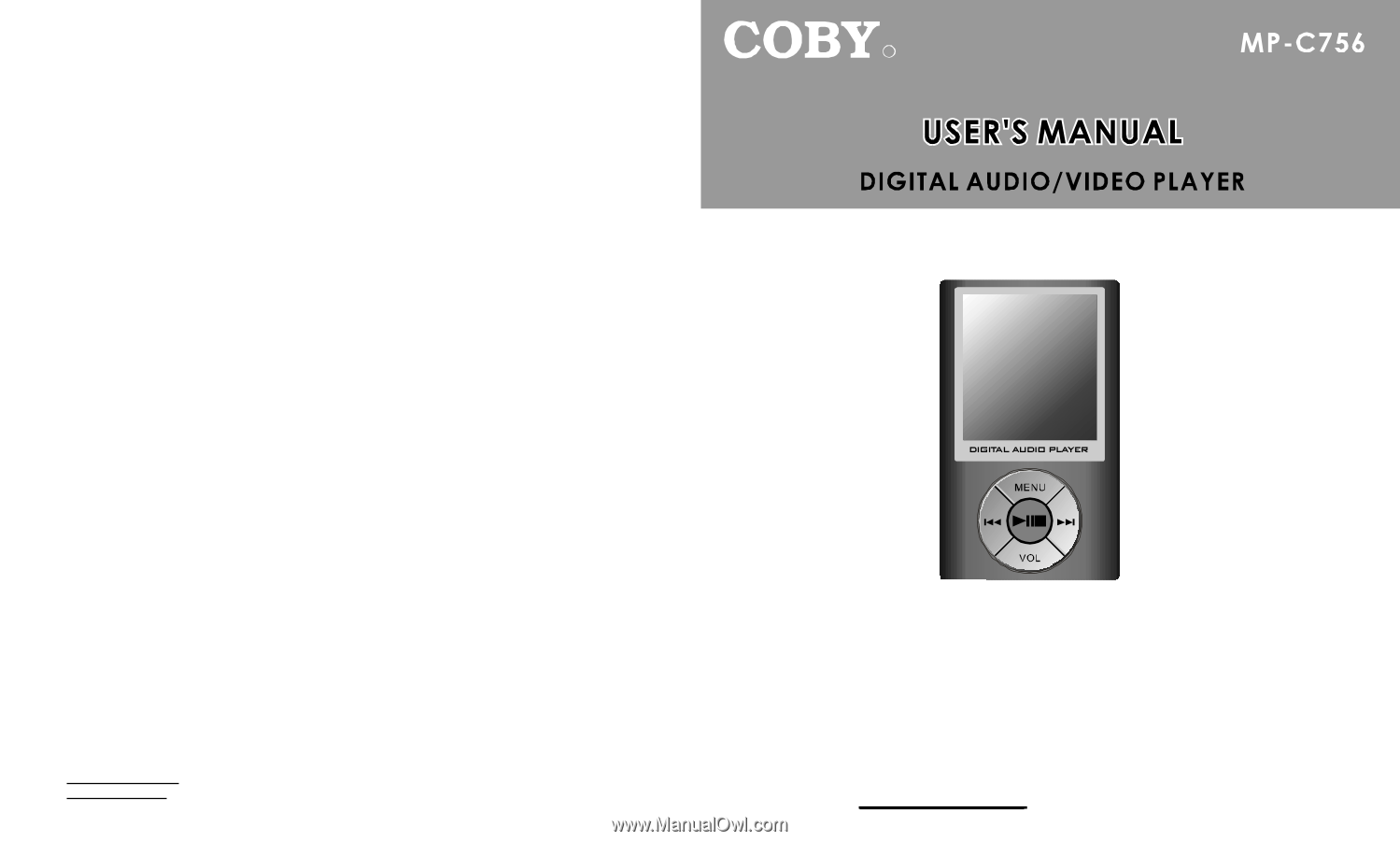
Please read manual before operation
Coby Electronics Corp.
56-65 Rust Street
Maspeth, NY 11378
www.cobyusa.com
www.ecoby.com
R
Technical Support Hours
Monday to Friday, 8:30 AM-9:00 PM EST
Saturday to Sunday, 9:00AM-5:30 PM EST
Call: 800-681-2629 or 718-416-3197
Or send e-mail to: [email protected]