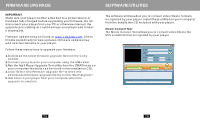Coby MP-C756 User Manual - Page 11
PHOTO Viewer
 |
UPC - 716829987568
View all Coby MP-C756 manuals
Add to My Manuals
Save this manual to your list of manuals |
Page 11 highlights
PLAYER MODES PHOTO Viewer To enter th e PHOTO mode : From th e Main menu, h ighligh t and select the item PHO TO. (To access the Ma in menu at any time, press and h old the MENU k ey.) The PHOTO viewer will find and dis play an y JPG, G IF, or BM P files loa ded on your player. The viewer can dis play photos wit h ma nual control or automa tically a s a slide show (a ll photos in the current folder are disp layed se quentially). To display a phot o or start the slid eshow , highlight a file and press the key. To return to the file list or stop the slidesh ow, press the key. To display the ne xt photo manua lly, pres s w hile a photo is b eing dis played. To display the previous photo manually, press while a photo is b eing dis played To change betwee n slides how and manu al mode s: 1.P ress the MENU k ey to ac cess the subme nu 2.H ighlight then se lect "pla y set". 3.Fo r manu al mode : Highli ght then select "Manua l play." M anual mode is now set. Fo r slides how mo de: Hig hlight then select "auto play". C ontinue to the ne xt step. 4.P ress o r to set how long ea ch phot o will be display ed for (i n seconds), the n press t he MENU key. View Photo 1.jp g 2.jp g 3.jp g 19 PLAYER MODES FM Radio To ent er the FM RADIO mode: From th e Main menu, h ighlight and select the item FM Ra dio. (To access the Mai n menu at any t ime, press a nd hold the MENU key.) The FM Radio mode a llows yo u to liste n to (and save ) FM rad io broad casts. P ress the and keys to manually ad just the station tuner. Press and hold the and keys to automatically scan to the ne xt statio n. Press the key to c ycle thr ough the "Favorite Stations" preset list. To acc ess the FM Rad io optio ns menu, press t he MENU key. T o exit the menu and return to the FM Radio mode, press the key. FM Mode S av e Dele te Dele te all Normal B and Japan Band Fine REC Record the current FM station. Delete the entire "Favorit e Statio ns" preset list. Delete the c urrent s tation fr om the "Favorite Stations" pres et list. Sav e curre nt statio n to the "Favori te Statio ns" preset list. 20