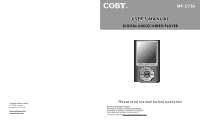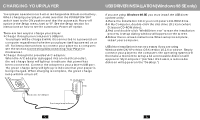Coby MP-C756 User Manual - Page 5
Location Of Controls - mp
 |
UPC - 716829987568
View all Coby MP-C756 manuals
Add to My Manuals
Save this manual to your list of manuals |
Page 5 highlights
LOCATION OF CONTROLS Mic Power On/Off switch Headphone Jack LCD Screen MENU key Prev/F. Rev key MENU VOL Play/Pause/Stop key Next/F. Forward key Volume key USB Port LOCATION OF CONTROLS Current track # LCD Display File Format Bit Rate Equalizer Setting Music Playe r Mod e Recordin g Indicat or Bit rat e/File typ e Recordi ng t ime elapsed Total : 010 Remaining Time Recor di ng Mo de Battery level icon Time Elapsed Track Title/Filename Progress bar Volume level Fi le name Time Sta mp Recordi ng file number 7 8

LOCATION OF CONTROLS
LOCATION OF CONTROLS
LCD Displ
y
a
Recording Indicator
Time Stamp
Recording time elapsed
File name
Recording file number
Recording Mode
7
8
Current track #
File Format
Equalizer Setting
Bit Rate
Time Elap ed
s
Battery level icon
Track Title/Filename
Volume level
Progress bar
Total :
010
Remaining Time
Bit rate/File type
MENU
VOL
LCD Screen
Prev/F. Rev key
Volume key
Play/Pause/Stop
key
Power On/Off
switch
Next/F. Forward
key
Mic
MENU key
USB Port
Headphone Jack
Music Player Mode