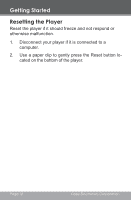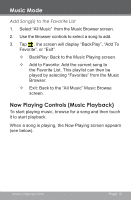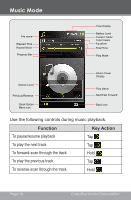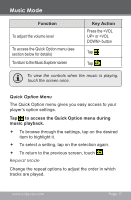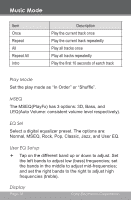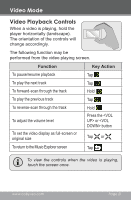Coby MP826 User Manual - Page 17
Quick Option Menu
 |
UPC - 716829782668
View all Coby MP826 manuals
Add to My Manuals
Save this manual to your list of manuals |
Page 17 highlights
Music Mode Function To adjust the volume level To access the Quick Option menu (see section below for details) To return to the Music Explorer screen Key Action Press the or button Tap Tap To view the controls when the music is playing, touch the screen once. Quick Option Menu The Quick Option menu gives you easy access to your player's option settings. Tap to access the Quick Option menu during music playback. To browse through the settings, tap on the desired item to highlight it. To select a setting, tap on the selection again. To return to the previous screen, touch . Repeat Mode Change the repeat options to adjust the order in which tracks are played. www.cobyusa.com Page 17
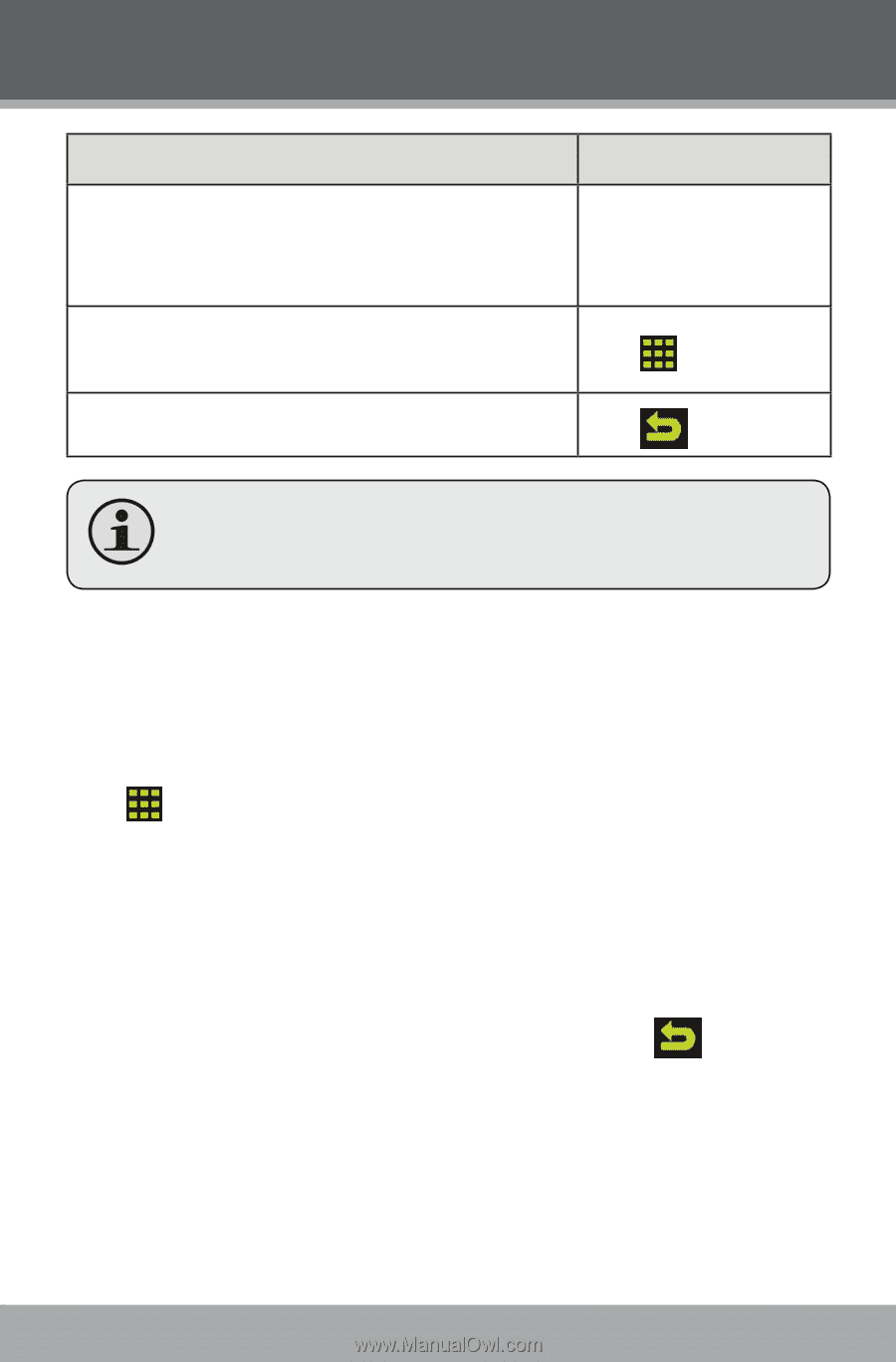
www.cobyusa.com
Page 17
Function
Key Action
To adjust the volume level
Press the <VOL
UP> or <VOL
DOWN> button
To access the Quick Option menu (see
section below for details)
Tap
To return to the Music Explorer screen
Tap
To view the controls when the music is playing,
touch the screen once.
Quick Option Menu
The Quick Option menu gives you easy access to your
player’s option settings.
Tap
to access the Quick Option menu during
music playback.
±
To browse through the settings, tap on the desired
item to highlight it.
±
To select a setting, tap on the selection again.
±
To return to the previous screen, touch
.
Repeat Mode
Change the repeat options to adjust the order in which
tracks are played.
Music Mode