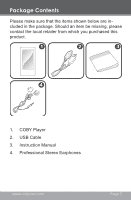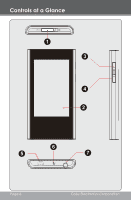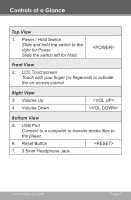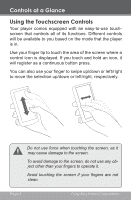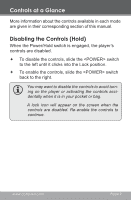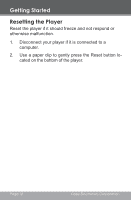Coby MP826 User Manual - Page 9
Disabling the Controls Hold
 |
UPC - 716829782668
View all Coby MP826 manuals
Add to My Manuals
Save this manual to your list of manuals |
Page 9 highlights
Controls at a Glance More information about the controls available in each mode are given in their corresponding section of this manual. Disabling the Controls (Hold) When the Power/Hold switch is engaged, the player's controls are disabled. To disable the controls, slide the switch to the left until it clicks into the Lock position. To enable the controls, slide the switch back to the right. You may want to disable the controls to avoid turning on the player or activating the controls accidentally when it is in your pocket or bag. A lock icon will appear on the screen when the controls are disabled. Re-enable the controls to continue. www.cobyusa.com Page 9
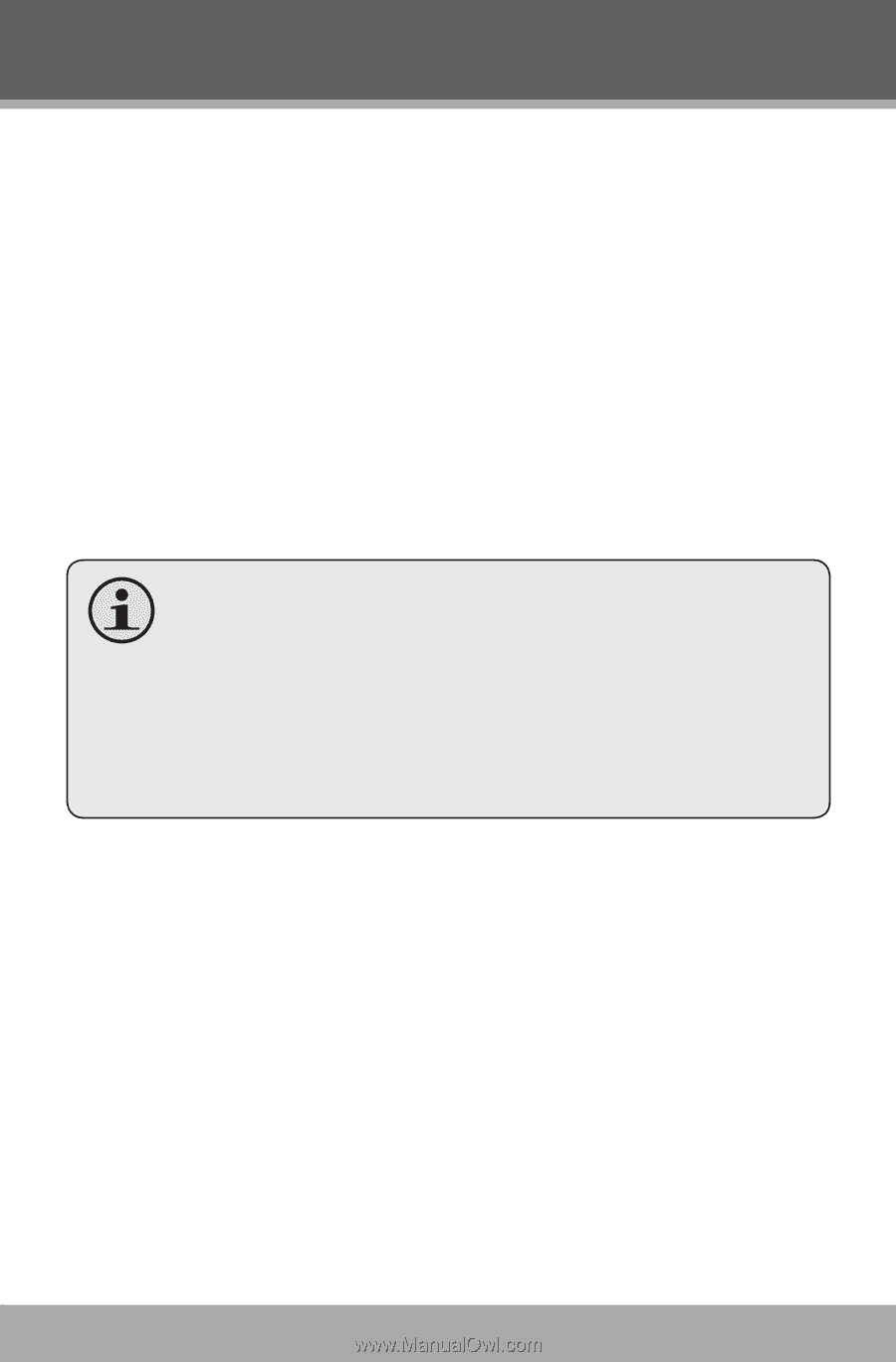
www.cobyusa.com
Page 9
More information about the controls available in each mode
are given in their corresponding section of this manual.
Disabling the Controls (Hold)
When the Power/Hold switch is engaged, the player’s
controls are disabled.
±
To disable the controls, slide the <POWER> switch
to the left until it clicks into the Lock position.
±
To enable the controls, slide the <POWER> switch
back to the right.
You may want to disable the controls to avoid turn
-
ing on the player or activating the controls acci
-
dentally when it is in your pocket or bag.
A lock icon will appear on the screen when the
controls are disabled. Re-enable the controls to
continue.
Controls at a Glance