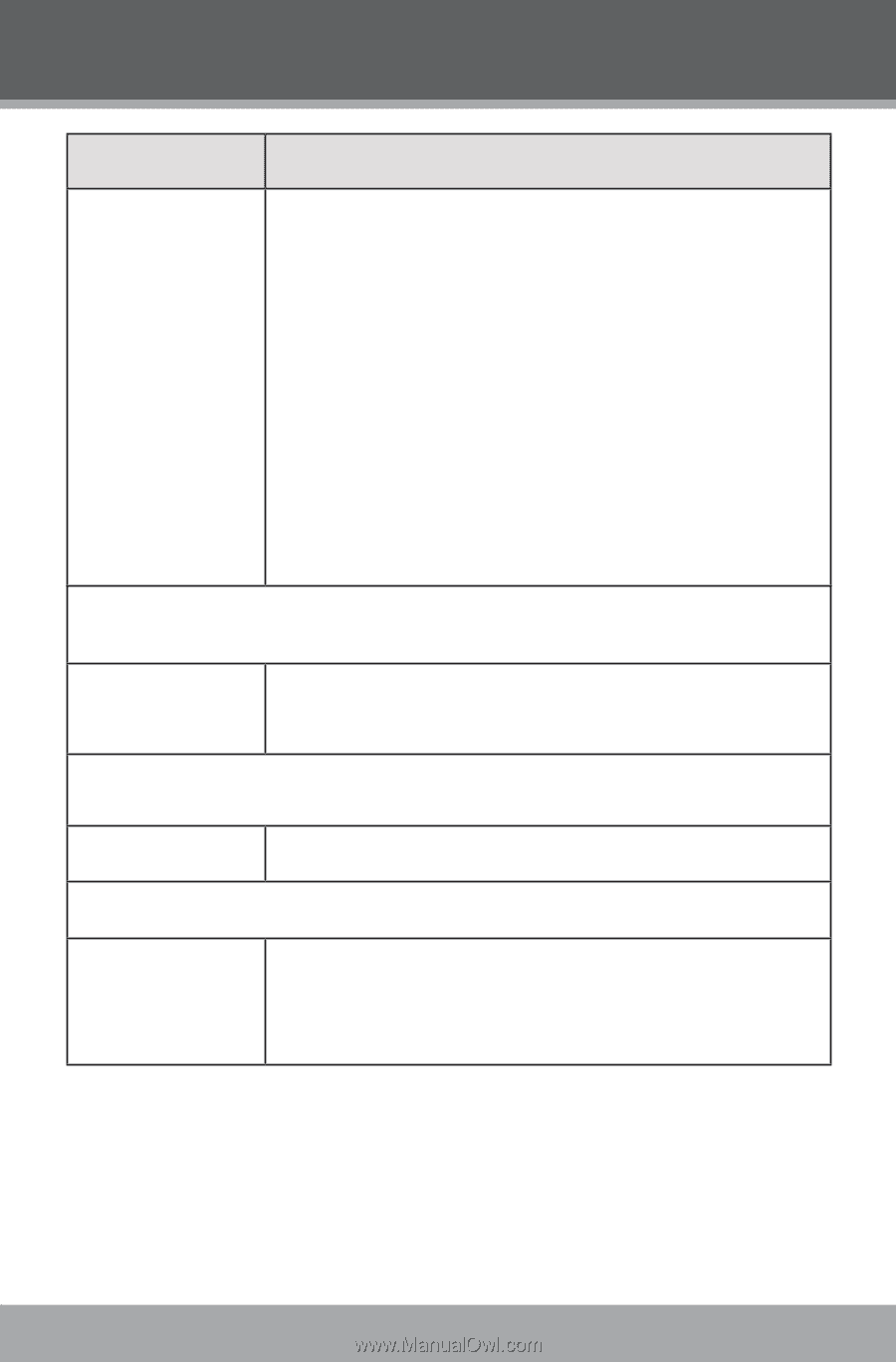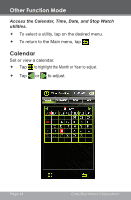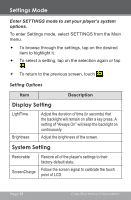Coby MP826 User Manual - Page 39
Language, System Information, Sleep
 |
UPC - 716829782668
View all Coby MP826 manuals
Add to My Manuals
Save this manual to your list of manuals |
Page 39 highlights
Settings Mode Item USB Mode Description Set the USB connection mode when connecting the player to a computer. • Auto (MTP): The player will utilize an MTP connec- tion if it is available. The MTP connection mode enables advanced synchronization features if you are using Windows Media Player 10 (WMP10) or newer. If an MTP connection is not available, the player will revert to MSC. • MSC: This setting enables the widest compatibility with all systems, and allows the player to be used as a removable storage device. Language -- Set the language that the on-screen menus appear in. System Information -- Sleep -- View the player's firmware and storage version. Set the duration of time (in minutes) that the player will remain on when it is idle. The settng of "OFF" will disable this power-saving feature. www.cobyusa.com Page 39