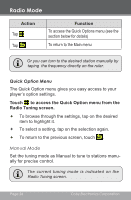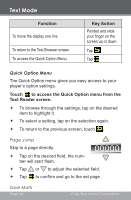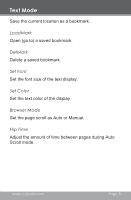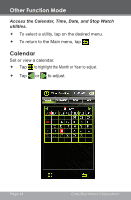Coby MP826 User Manual - Page 30
Text Mode
 |
UPC - 716829782668
View all Coby MP826 manuals
Add to My Manuals
Save this manual to your list of manuals |
Page 30 highlights
Text Mode Function To move the display one line To return to the Text Browser screen To access the Quick Option Menu Key Action Pointed and slide your finger on the screen up or down Tap Tap Quick Option Menu The Quick Option menu gives you easy access to your player's option settings. Touch to access the Quick Option menu from the Text Reader screen. To browse through the settings, tap on the desired item to highlight it. To select a setting, tap on the selection again. To return to the previous screen, touch . Page Jump Skip to a page directly. Tap on the desired field, the number will start flash. Tap Tap or to adjust the selected field. to confirm and go to the set page. Save Mark Page 30 Coby Electronics Corporation

Page 30
Coby Electronics Corporation
Function
Key Action
To move the display one line
Pointed and slide
your finger on the
screen up or down
To return to the Text Browser screen
Tap
To access the Quick Option Menu
Tap
Quick Option Menu
The Quick Option menu gives you easy access to your
player’s option settings.
Touch
to access the Quick Option menu from the
Text Reader screen.
±
To browse through the settings, tap on the desired
item to highlight it.
±
To select a setting, tap on the selection again.
±
To return to the previous screen, touch
.
Page Jump
Skip to a page directly.
±
Tap on the desired field, the num
-
ber will start flash.
±
Tap
or
to adjust the selected field.
±
Tap
to confirm and go to the set page.
Save Mark
Text Mode