Compaq 1700 Armada 1700 Family of Personal Computers Reference Guide - Page 185
Computer Setup, removable drives
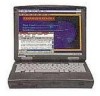 |
UPC - 743172505040
View all Compaq 1700 manuals
Add to My Manuals
Save this manual to your list of manuals |
Page 185 highlights
configuration hardware. See Computer Setup connecting the power cord, 1-3 connecting external devices. See external devices contents of computer box, 1-1 convenience base docking computer to. See external devices undocking computer from. See external devices conventions used in guide, xiv cooling fan location of the. See components, rear Ctrl keys location of the. See keyboard cursor control. See touchpad cursor keys location of the. See keyboard customer support, A-2 D damage, preventing from electrostatic discharge, C-1 internal components, C-1 removable drives, C-1 defaults modem. See internal modem device bays configurations, 6-1 device disabling/enabling. See security diagnostics. See utilities dial modifiers. See internal modem diskette drive inserting a diskette, 6-3 problems. See troubleshooting removing a diskette, 6-3 selecting diskettes, 6-3 display caring for the, 12-2 location of the. See components, front problems. See troubleshooting docking connector location of the. See components, rear DOS. See MS-DOS DriveLock changing the master password, 13-18 changing the user password, 13-16 overview, 13-13 user and master passwords overview, 13-14 drivers. See device drivers drives removable. See removable drives drives supported. See device bays configurations DVD drive upgrading to. See upgrading the computer E electrostatic discharge, C-1 embedded numeric keypad location of the. See keyboard using the, 3-7 Enter key location of the. See keyboard ESD. See electrostatic discharge external devices connecting a mouse or pointing device, 8-2 connecting a parallel printer, 8-2 connecting a serial printer, 8-2 connecting enhanced keyboard, 8-1 connecting infrared equipment, 8-5 connecting monitor, 8-1 connecting USB peripherals, 8-6 docking computer to convenience base, 8-3 undocking computer from convenience base, 8-4 external monitor connector location of the. See components, rear F floppy disk drive. See diskette drive Fn key location of the. See keyboard function keys location of the. See keyboard G grounding methods, C-2 H hard drive problems. See troubleshooting upgrading. See upgrading the computer using a second. See MultiBay I-2 Index














