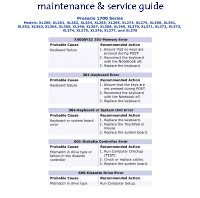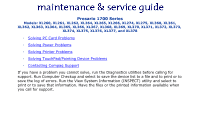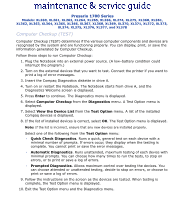Compaq 17XL260 Presario NA1700XL Series Maintenance and Service Guide - Page 47
Reassemble the Notebook.
 |
View all Compaq 17XL260 manuals
Add to My Manuals
Save this manual to your list of manuals |
Page 47 highlights
Presario 1700 Series Models: XL260, XL261, XL262, XL264, XL265, XL266, XL274, XL275, XL360, XL361, XL362, XL363, XL364, XL365, XL366, XL367, XL368, XL369, XL370, XL371, XL372, XL373, XL374, XL375, XL376, XL377, and XL378 7. To clear the password, remove the RTC battery for 10 seconds and (or simultaneously make contact with the two pads located at R37 on the system board using a conductive piece of material such as a piece of wire or tool). 8. Reassemble the Notebook. 9. Turn on the Notebook to verify that the Power-on password has been cleared. If it has not been cleared, repeat Steps 1 through 7.

Presario 1700 Series
Models: XL260, XL261, XL262, XL264, XL265, XL266, XL274, XL275, XL360, XL361,
XL362, XL363, XL364, XL365, XL366, XL367, XL368, XL369, XL370, XL371, XL372, XL373,
XL374, XL375, XL376, XL377, and XL378
7.
To clear the password, remove the RTC battery for 10 seconds
and
(or
simultaneously make contact with the two pads located at R37 on the system board
using a conductive piece of material such as a piece of wire or tool).
8.
Reassemble the Notebook.
9.
Turn on the Notebook to verify that the Power-on password has been cleared. If it has
not been cleared, repeat Steps 1 through 7.