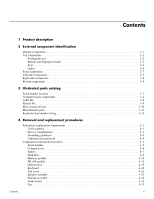Compaq 2230s HP Compaq 2230s Notebook PC - Maintenance and Service Guide - Page 9
Integrated personal area network PAN options by way, of Bluetooth® module - keyboard
 |
View all Compaq 2230s manuals
Add to My Manuals
Save this manual to your list of manuals |
Page 9 highlights
Category Microphone Audio Modem Ethernet Wireless External media card Ports Docking Keyboard/pointing devices Product description Description Integrated mono microphone Azalia audio 2 speakers 56K V.92 1.5-inch data/fax modem with digital line guard Modem cable is not included Intel Broadcom 88E8072 10/100/1000 network interface card (NIC) Ethernet cable included Integrated WLAN options by way of wireless module: 2 wireless antennae built into display assembly Supports no-WLAN option Support for the following WLAN formats: ■ Broadcom 802.11a/b/g/n ■ Intel 802.11a/b/g/n ■ Broadcom 802.11b/g ■ Intel 802.11a/b/g Integrated personal area network (PAN) options by way of Bluetooth® module: Support for no-WPAN option Broadcom Bluetooth One ExpressCard slot, supporting optional ExpressCard/34 cards Media Card Reader supporting MMC, SD, and SD High Capacity digital cards Audio-in (mono microphone) Audio-out (stereo headphone) HDMI RJ-11 (modem) RJ-45 (Ethernet, includes link and activity lights) USB (3) VGA (Dsub 15-pin) supporting 1600 × 1200 external resolution at 75 GHz (hot plug/unplug with auto-detect) Multi-pin AC power None Spill-resistant full-size keyboard Models with Models with GL40 system GM45 system board board X X X X X X X X X X X X X X X X X X X X X X X X X X X X X X X X X X X X X X X X X X X X X X X X X X X X TouchPad with 2 TouchPad buttons Supports 2-way scroll Taps enabled as default Windows Vista® Hardware Start Button X X X X X X X X (Continued) 1-3