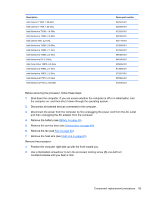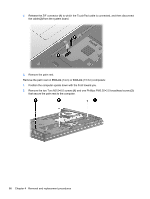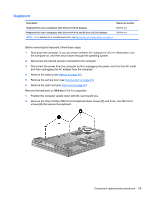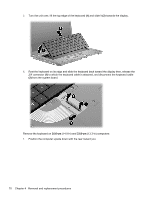Compaq 321 Compaq 320, 321, 420, 421, 620, 621 Notebook PCs and HP 420, 620 No - Page 78
Reverse this procedure to install the palm rest., Removal and replacement procedures
 |
View all Compaq 321 manuals
Add to My Manuals
Save this manual to your list of manuals |
Page 78 highlights
3. Remove the single screw (1) that secures the TouchPad board to the palm rest and lift the TouchPad board (2) from the palm rest. Reverse this procedure to install the TouchPad board. Reverse this procedure to install the palm rest. 68 Chapter 4 Removal and replacement procedures

3.
Remove the single screw
(1)
that secures the TouchPad board to the palm rest and lift the
TouchPad board
(2)
from the palm rest.
Reverse this procedure to install the TouchPad board.
Reverse this procedure to install the palm rest.
68
Chapter 4
Removal and replacement procedures