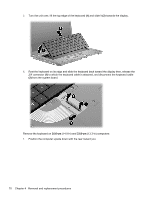Compaq 321 Compaq 320, 321, 420, 421, 620, 621 Notebook PCs and HP 420, 620 No - Page 85
Release the ZIF connector, and remove the power switch cable, Rotate the top cover up, and remove
 |
View all Compaq 321 manuals
Add to My Manuals
Save this manual to your list of manuals |
Page 85 highlights
5. Release the ZIF connector (1) and remove the power switch cable (2). 6. Rotate the top cover up (1) and remove it from the base enclosure (2). Component replacement procedures 75

5.
Release the ZIF connector
(1)
and remove the power switch cable
(2)
.
6.
Rotate the top cover up
(1)
and remove it from the base enclosure
(2)
.
Component replacement procedures
75