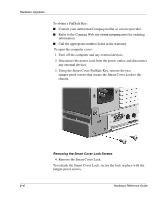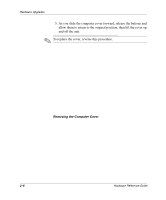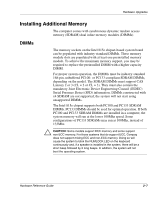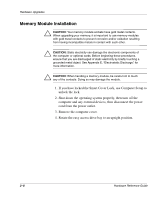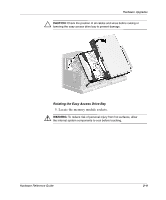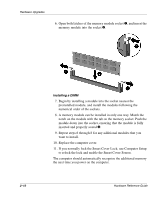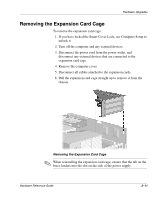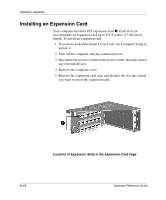Compaq Evo D300 Compaq Evo Family of Personal Computers, Small Form Factor Mod - Page 21
Rotating the Easy Access Drive Bay, Locate the memory module sockets.
 |
View all Compaq Evo D300 manuals
Add to My Manuals
Save this manual to your list of manuals |
Page 21 highlights
Hardware Upgrades Ä CAUTION: Check the position of all cables and wires before raising or lowering the easy access drive bay to prevent damage. Rotating the Easy Access Drive Bay 5. Locate the memory module sockets. Å WARNING: To reduce risk of personal injury from hot surfaces, allow the internal system components to cool before touching. Hardware Reference Guide 2-9

Hardware Reference Guide
2–9
Hardware Upgrades
Ä
CAUTION:
Check the position of all cables and wires before raising or
lowering the easy access drive bay to prevent damage.
Rotating the Easy Access Drive Bay
5. Locate the memory module sockets.
Å
WARNING:
To reduce risk of personal injury from hot surfaces, allow
the internal system components to cool before touching.