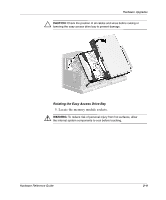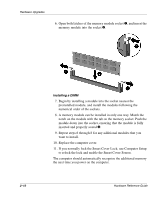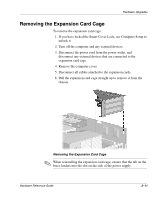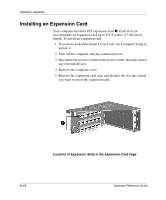Compaq Evo D300 Compaq Evo Family of Personal Computers, Small Form Factor Mod - Page 26
Reinstall the retaining screws to secure the card., card slot.
 |
View all Compaq Evo D300 manuals
Add to My Manuals
Save this manual to your list of manuals |
Page 26 highlights
Hardware Upgrades 8. Install the expansion card. Installing an Expansion Card ✎ When you install an expansion card, make sure you press firmly on the card so that the whole connector seats properly in the expansion card slot. 9. Reinstall the retaining screws to secure the card. 2-14 Hardware Reference Guide

2–14
Hardware Reference Guide
Hardware Upgrades
8. Install the expansion card.
Installing an Expansion Card
✎
When you install an expansion card, make sure you press firmly on
the card so that the whole connector seats properly in the expansion
card slot.
9. Reinstall the retaining screws to secure the card.