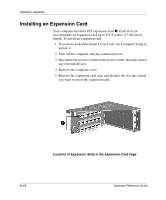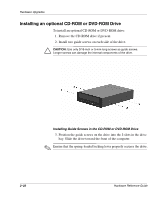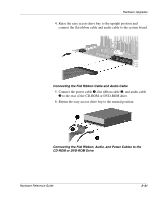Compaq Evo D300 Compaq Evo Family of Personal Computers, Small Form Factor Mod - Page 29
Disconnecting Cables from the Hard Drive, Removing the Hard Drive Shown from the Rear of the Chassis
 |
View all Compaq Evo D300 manuals
Add to My Manuals
Save this manual to your list of manuals |
Page 29 highlights
Hardware Upgrades 4. Remove the computer cover. 5. Disconnect the 1 power cable and 2 signal cable from the back of the drive. Disconnecting Cables from the Hard Drive 6. Push the locking lever on the right side of the drive to the right (facing the front of the computer). Slide the drive to the rear of the bay, then lift the drive from the bay. Removing the Hard Drive (Shown from the Rear of the Chassis) Hardware Reference Guide 2-17

Hardware Reference Guide
2–17
Hardware Upgrades
4. Remove the computer cover.
5. Disconnect the
1
power cable and
2
signal cable from the back
of the drive.
Disconnecting Cables from the Hard Drive
6. Push the locking lever on the right side of the drive to the right
(facing the front of the computer). Slide the drive to the rear of
the bay, then lift the drive from the bay.
Removing the Hard Drive (Shown from the Rear of the Chassis)