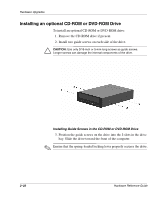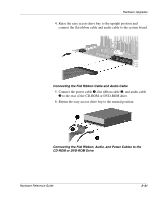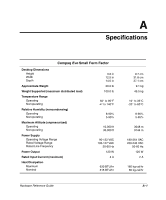Compaq Evo D300 Compaq Evo Family of Personal Computers, Small Form Factor Mod - Page 32
Installing an optional CD-ROM or DVD-ROM Drive, Installing Guide Screws in the CD-ROM or DVD-ROM Drive
 |
View all Compaq Evo D300 manuals
Add to My Manuals
Save this manual to your list of manuals |
Page 32 highlights
Hardware Upgrades Installing an optional CD-ROM or DVD-ROM Drive To install an optional CD-ROM or DVD-ROM drive: 1. Remove the CD-ROM drive if present. 2. Install two guide screws on each side of the drive. Ä CAUTION: Use only 3/16-inch or 5-mm long screws as guide screws. Longer screws can damage the internal components of the drive. Installing Guide Screws in the CD-ROM or DVD-ROM Drive 3. Position the guide screws on the drive into the J-slots in the drive bay. Slide the drive toward the front of the computer. ✎ Ensure that the spring-loaded locking lever properly secures the drive. 2-20 Hardware Reference Guide

2–20
Hardware Reference Guide
Hardware Upgrades
Installing an optional CD-ROM or DVD-ROM Drive
To install an optional CD-ROM or DVD-ROM drive:
1. Remove the CD-ROM drive if present.
2. Install two guide screws on each side of the drive.
Ä
CAUTION:
Use only 3/16-inch or 5-mm long screws as guide screws.
Longer screws can damage the internal components of the drive.
Installing Guide Screws in the CD-ROM or DVD-ROM Drive
3. Position the guide screws on the drive into the J-slots in the drive
bay. Slide the drive toward the front of the computer.
✎
Ensure that the spring-loaded locking lever properly secures the drive.