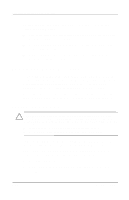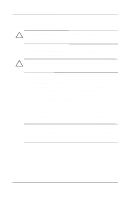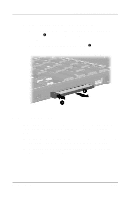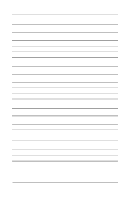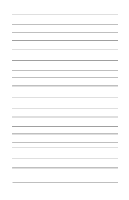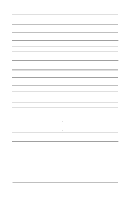Compaq Evo n400c Compaq Evo Notebook N400c Hardware Guide - Page 101
Using an External Diskette Drive
 |
View all Compaq Evo n400c manuals
Add to My Manuals
Save this manual to your list of manuals |
Page 101 highlights
Computer Upgrades and Add-ons Using an External Diskette Drive Connecting the External Diskette Drive 1. Attach the small end of the drive cable to the external diskette drive 1. 2. Attach the large end of the drive cable to the parallel port on the rear panel of the computer 2. Hardware Guide 8-21
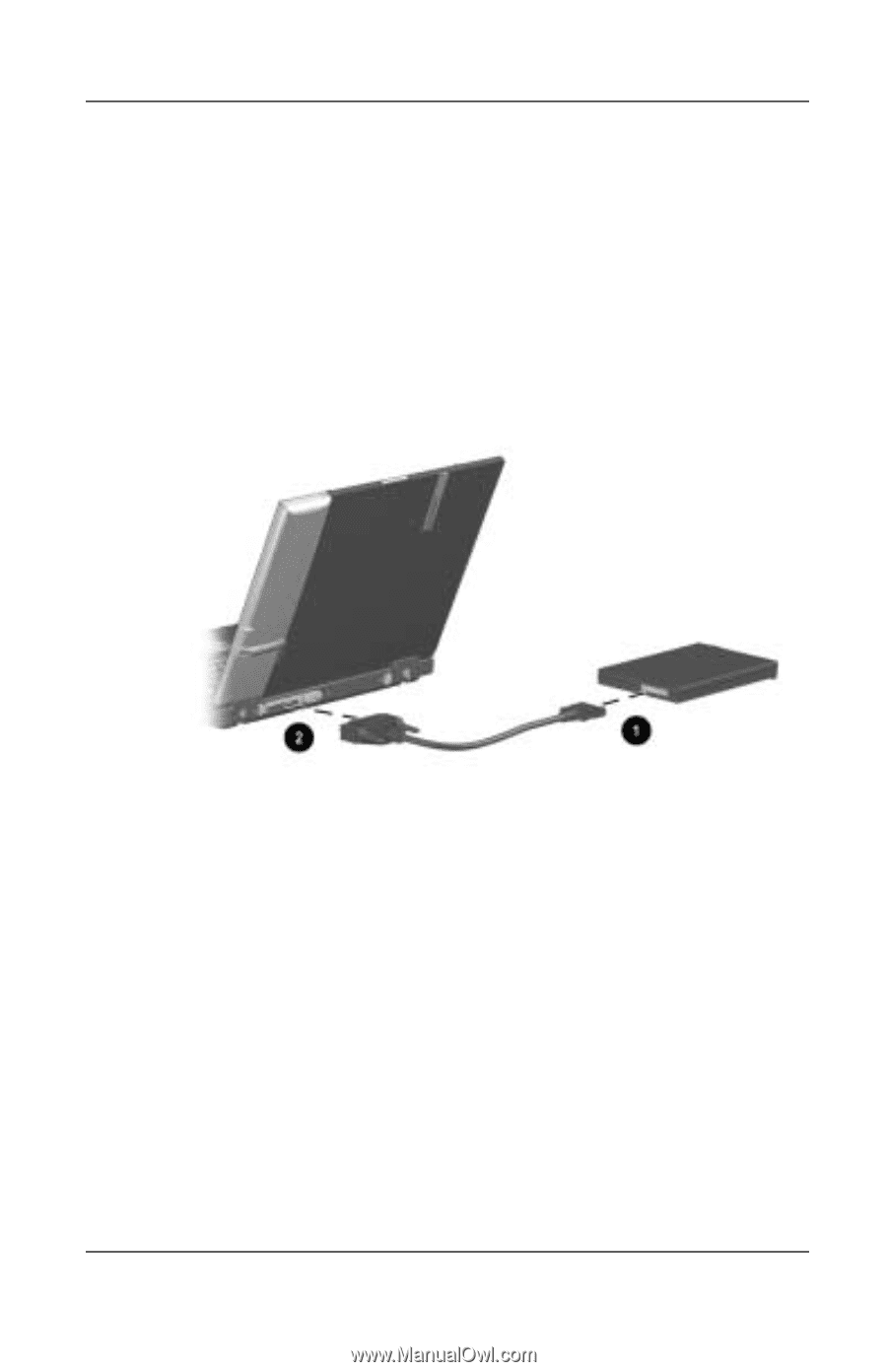
Computer Upgrades and Add-ons
Hardware Guide
8–21
Using an External Diskette Drive
Connecting the External Diskette Drive
1.
Attach the small end of the drive cable to the external diskette
drive
1
.
2.
Attach the large end of the drive cable to the parallel port on
the rear panel of the computer
2
.