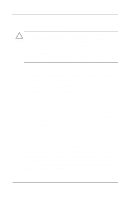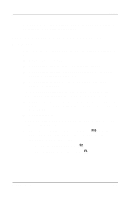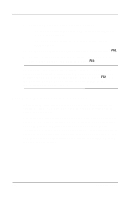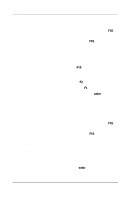Compaq Evo n400c Compaq Evo Notebook N400c Hardware Guide - Page 61
Diskette drive in docking base MultiBay, Diskette drive in system MultiBay - boot from usb
 |
View all Compaq Evo n400c manuals
Add to My Manuals
Save this manual to your list of manuals |
Page 61 highlights
Drives In addition, the availability and location of drive bays in the system varies by model and configuration, and the availability, location, and sequencing of PCI slots in a docking base also varies by model and configuration. 1. CD drive connected by USB that contains a CD that boots as drive A 2. CD drive in system MultiBay that contains a CD that boots as drive A 3. Diskette drive connected by USB 4. External diskette drive 5. Diskette drive in system MultiBay 6. Diskette drive in docking base MultiBay 7. SuperDisk LS-120 drive or ZIP drive in system MultiBay 8. CD drive connected by USB that contains a CD that boots as drive C 9. CD drive in system MultiBay that contains a CD that boots as drive C 10. Hard drive in computer hard drive compartment 11. Hard drive in system MultiBay 12. Internal NIC in computer 13. Network board in docking base PCI slot Hardware Guide 5-9