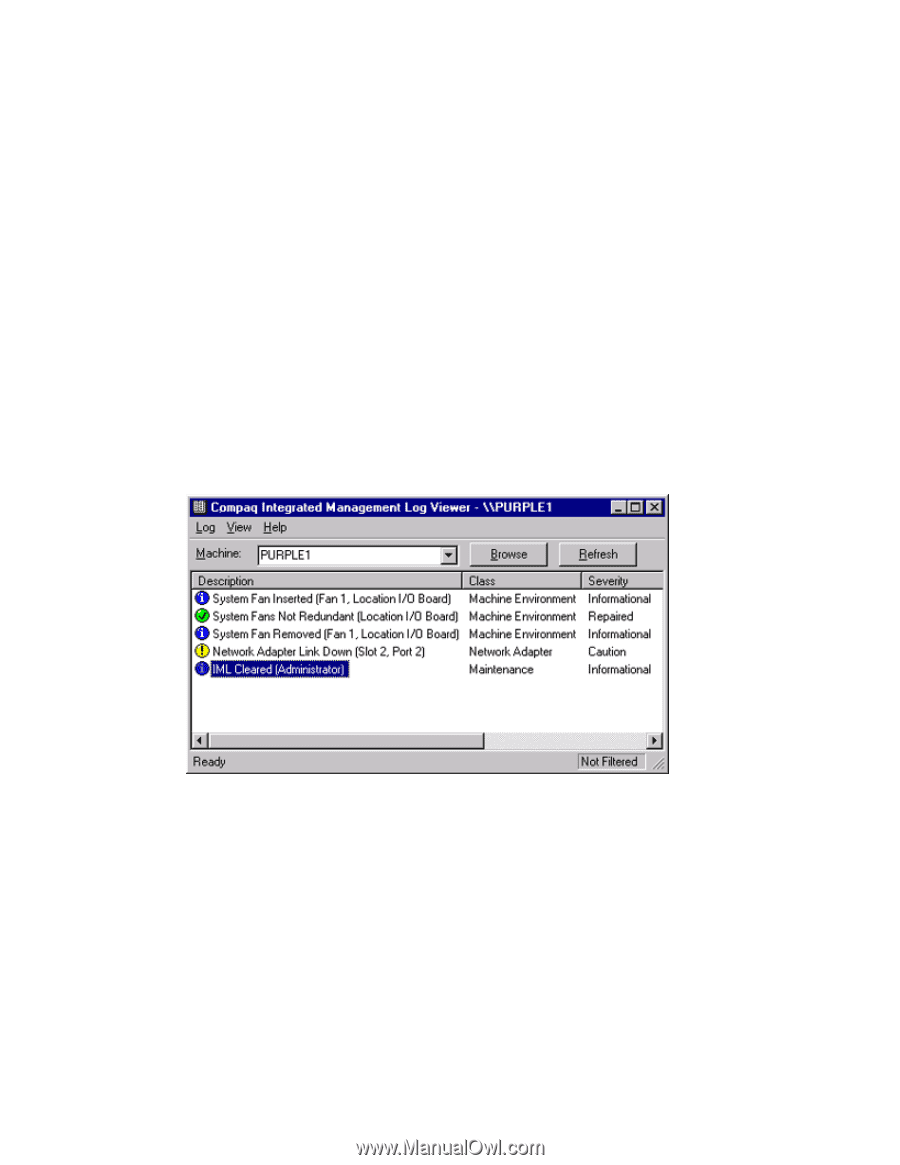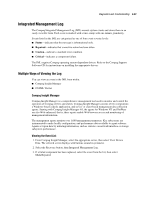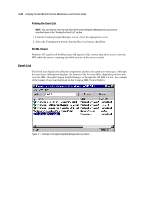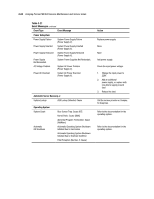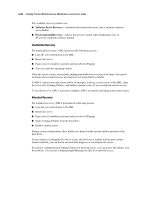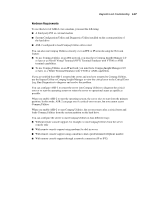Compaq ML530R Service Guide - Page 112
Printing the Event List, OS IML Viewer, Event List
 |
UPC - 720591250300
View all Compaq ML530R manuals
Add to My Manuals
Save this manual to your list of manuals |
Page 112 highlights
3-52 Compaq ProLiant ML530 Servers Maintenance and Service Guide Printing the Event List NOTE: You can view the event list only from the Recovery/Integrated Management Log screen as described above in the "Viewing the Event List" section. 1. From the Compaq Insight Manager screen, select the appropriate server. 2. Select the Configuration button, then the Recovery button, then Print. OS IML Viewer Windows NT and Novell NetWare have OS-specific IML viewers that allow you to view the IML while the server is running and while you are at the server console. Event List The Event List displays the affected components and the associated error messages. Although the same basic information displays, the format of the list may differ, depending on how you view the IML: through Compaq Insight Manager or through the OS IML Viewer. An example of the format of an event displayed on the Compaq IML Viewer follows: Figure 3-1. Example of Compaq Integrated Management Log Viewer