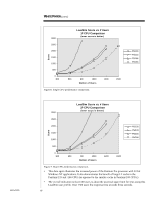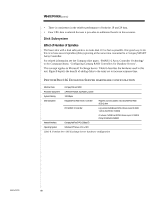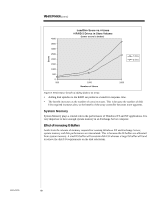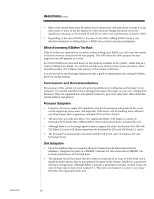Compaq ProLiant 1000 Performance of Microsoft Exchange Server 4.0 on Compaq Pr - Page 21
Effect of Increasing IS Buffers Too Much, Processor Subsystem, Disk Subsystem
 |
View all Compaq ProLiant 1000 manuals
Add to My Manuals
Save this manual to your list of manuals |
Page 21 highlights
444A/0696 WHITE PAPER (cont.) 2...1 • Most of the benefit from extra IS buffers will be from reads. All writes have to make it to the disk sooner or later, so the net amount of writes does not change that much. However, significant reductions in the amount of read I/O are observed, sometimes by as much as 60%. • Depending on the cost of RAM vs. the cost of extra disks, adding RAM may be a cost effective alternative to adding disks to a RAID set in order to increase performance. Effect of Increasing IS Buffers Too Much If the IS buffers are increased by too much without adding extra RAM, you will cause the system to become memory constrained and start paging. This will defeat the entire purpose because response time will degrade as a result. So if the IS buffers are increased based on free memory available in the system - rather than as a result of adding more RAM - be careful to not take away memory from system processes. There should be at least 10-15 Mbytes free memory in the system at all times. It is always safe to run Exchange Optimizer to get a good recommendation for setting IS buffers based on system memory. Conclusions and Recommendations The purpose of this section is to provide general guidelines for configuring an Exchange Server computer. You should read these items and apply the data in this paper to your own configuration decisions. They are organized into four general categories: processor subsystem, disk subsystem, system memory and general. Processor Subsystem • Primarily, the fastest single CPU should be used for the processor subsystem. If the server will be supporting many users, and especially if the server will be handling many different non-IS processes such as gateways, multiple CPUs will be a benefit. • The processor L2 cache provides a very significant benefit. The larger L2 caches on Pentium/133, Pentium/166, andPentiumPro CPUs help them perform exceptionally well. • Although there is no Exchange-specific data to support the claim, the Pentium Pro/166 with 512 Kbyte L2 cache will likely outperform the Pentium Pro/200 with 256 Kbyte L2 cache. • The Pentium Pro demonstrates its benefit with the full 32-bit code of Windows NT and Exchange Server. Disk Subsystem • Place the database logs on a separate physical volume from the Information Service databases. Using the two ports of a SMART controller for this works well as SMART can perform simultaneous I/O on both ports. • The database store (IS) volume should at least be composed of an array of three disks, and it should be fault tolerant. Due to the random I/O nature of this volume, RAID 5 is a good fault tolerance configuration. Although RAID 5 imposes a performance penalty for disk writes, the ratio of disk reads to disk writes is about 2:1. This ratio can change if you have a very large IS buffer, but it generally holds true.