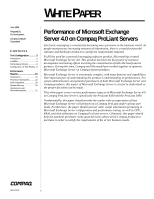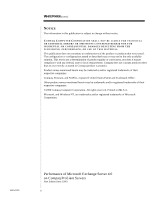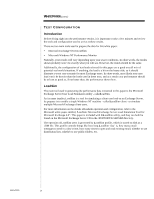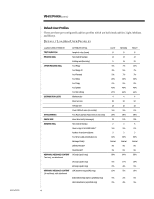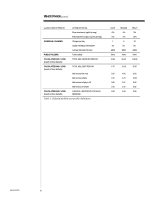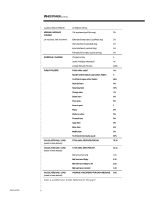Compaq ProLiant 1000 Performance of Microsoft Exchange Server 4.0 on Compaq Pr - Page 3
Introduction, LoadSim
 |
View all Compaq ProLiant 1000 manuals
Add to My Manuals
Save this manual to your list of manuals |
Page 3 highlights
444A/0696 WHITE PAPER (cont.) 3... TEST CONFIGURATION Introduction Before diving right into the performance results, it is important to take a few minutes and review the tools and configuration used to arrive at these results. There are two main tools used to prepare the data for this white paper: • Microsoft Exchange ServerLoadSim • Microsoft Windows NT Performance Monitor Naturally, your results will vary depending upon your exact conditions. In other words, the results shown probably won't be exactly what you will see. However, the trends should be the same. Additionally, the configuration of test loads selected for this paper are a good overall mix of potential real world situations. If anything, the load is a bit on the heavy side, so it should illustrate a worst case scenario for most Exchange users. In other words, most likely your user load won't be heavier than the loads used in these tests, and as a result your performance should be at least as good as, if not better than, the performance shown here. LoadSim The main tool used in generating the performance data contained in this paper is the Microsoft Exchange Server User Load Simulation utility - calledLoadSim. As its name implies,LoadSim is a tool for simulating a client user load on an Exchange Server. Its purpose is to enable a single Windows NT machine - called aLoadSim client - to simulate multiple Microsoft Exchange client users. For more information on the details ofLoadsim operation and configuration, refer to the Microsoft white paper entitled, "LoadSim: Microsoft Exchange Server Load Simulation Tool for Microsoft Exchange 4.0". This paper is included with theLoadSim utility, and they can both be found on the Microsoft Exchange Server CD in the \SUPPORT\LOADSIM directory. The operation ofLoadSim users is governed by aLoadSim profile, which is stored on disk as a .SIM file. This profile controls things like how long aLoadSim 'day' is, how many email messages to send in a day's time, how many times to open and read existing email, whether to use distribution lists, whether to use public folders, etc.