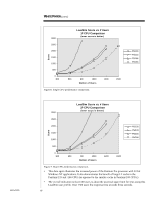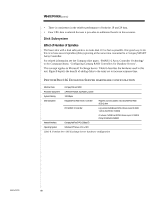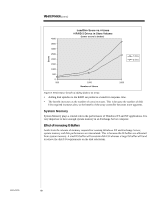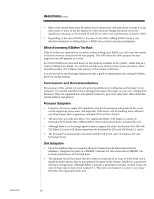Compaq ProLiant 1000 Performance of Microsoft Exchange Server 4.0 on Compaq Pr - Page 22
System Memory, General
 |
View all Compaq ProLiant 1000 manuals
Add to My Manuals
Save this manual to your list of manuals |
Page 22 highlights
444A/0696 WHITE PAPER (cont.) 2...2 • The log volume mustalwaysbe fault tolerant. Due to the sequential write-only nature of the log volume, many disks in a RAID set to not provide a significant benefit. Two high capacity disks mirrored (RAID 1) is a configuration that provides good sequential write performance and excellent fault tolerance. Note that the IS buffer has nothing to do with log volume performance. • In most cases there is no performance degradation imposed by turning off the SMART Controller Array Accelerator cache on the Log volume. Leave it enabled on the database Store (IS) volume. System Memory • 128 Mbytes of RAM is a good amount of system memory to start with for the 500 user range. 256 Mbytes can provide additional benefit. • Monitor the available memory on the system using NT Performance Monitor. If there is unused memory available on a consistent basis, allocate a portion of it to the IS buffers. However, donot over-allocate RAM. There should be at least 10-15 Mbytes free memory in the system at all times. • Increasing RAM in the system and allocating it to the IS buffer can significantly improve client response time. In some cases, doing this may be more cost effective than adding disks to the drive subsystem. General • Based on the tests profiles used for purposes of this paper, the maximum practical number of users for a single Exchange Server is 1500. Depending upon your user load, that is most likely a worst case scenario. Results will vary with different cases. • Always run Exchange Optimizer after the initial setup of Exchange Server. Also run it after changing configuration of the server.