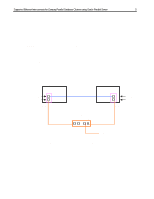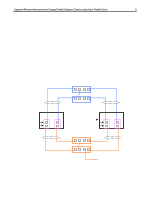Compaq ProLiant 7000 Supported Ethernet Interconnects for Compaq Parallel Data - Page 10
Steps for Configuring NICs Utilizing Teaming
 |
View all Compaq ProLiant 7000 manuals
Add to My Manuals
Save this manual to your list of manuals |
Page 10 highlights
Supported Ethernet Interconnects for Compaq Parallel Database Clusters using Oracle Parallel Server 10 Steps for Configuring NICs Utilizing Teaming 1. Click the Start menu and go to Control Panel under the Settings menu. 2. Double click the Network control panel. Click on the Adapters tab. All of the installed NICs should be listed. Select a NIC and click on Properties. ECG062/0299

Supported Ethernet Interconnects for Compaq Parallel Database Clusters using Oracle Parallel Server
10
ECG062/0299
Steps for Configuring NICs Utilizing Teaming
1.
Click the
Start
menu and go to
Control Panel
under the
Settings
menu.
2.
Double click the
Network
control panel. Click on the
Adapters
tab. All of the installed
NICs should be listed. Select a NIC and click on
Properties
.