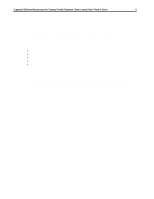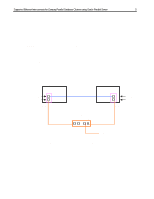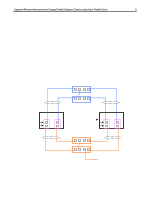Compaq ProLiant 7000 Supported Ethernet Interconnects for Compaq Parallel Data - Page 7
client LAN switch Enet Switch/Hub-2.
 |
View all Compaq ProLiant 7000 manuals
Add to My Manuals
Save this manual to your list of manuals |
Page 7 highlights
Supported Ethernet Interconnects for Compaq Parallel Database Clusters using Oracle Parallel Server 7 Implementing this configuration in the NT environment is achieved through the use of an NT networking feature known as "port teaming". Port teaming is defined as combining or merging of ports to create a standby or active alternate communication path. Follow the instructions below to create a fully redundant and highly available communications network: Step 1. Connect the top port (Port-1) of one NIC in each server to the first cluster interconnect switch (Enet Switch-1). Step 2. Connect the top port (Port-1) of the other NIC in each server to the second cluster interconnect switch (Enet Switch-2). Step 3. Connect the bottom port (Port-2) of one NIC in each server to the first public client LAN switch (Enet Switch/Hub-1). Step 4. Connect the bottom port (Port-2) of the other NIC in each server to the second public client LAN switch (Enet Switch/Hub-2). Refer to the "Steps for configuring NICs utilizing teaming" portion of this document for the step-by-step teaming instructions. • Assign the top ports of both NICs in each server to one team ("TEAM-A" see Figure 2.) • Assign the bottom ports of both NICs in each server to one team ("TEAM-B" see Figure 2.) NOTE: For the teaming option, the Adaptive Load Balancing (ALB) is strongly recommend - it increases the transmission throughput by supporting up to four NIC teams, with two or four NICs per team. ECG062/0299