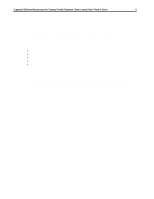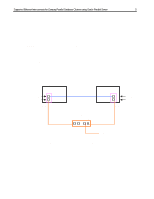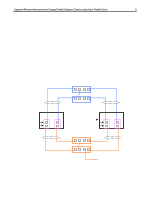Compaq ProLiant 7000 Supported Ethernet Interconnects for Compaq Parallel Data - Page 9
Teaming Configuration of Ethernet Interconnects for, Compaq Fast Ethernet NC Series NIC cards
 |
View all Compaq ProLiant 7000 manuals
Add to My Manuals
Save this manual to your list of manuals |
Page 9 highlights
Supported Ethernet Interconnects for Compaq Parallel Database Clusters using Oracle Parallel Server 9 Teaming Configuration of Ethernet Interconnects for Compaq Fast Ethernet NC Series NIC cards To achieve higher availability in a cluster, the enhanced dual redundant features of Compaqs Fast Ethernet NICs are required. The dual redundancy option of the Fast Ethernet NICs are achieved by assigning individual NICs/ports to a team. Microsoft Windows NT 4.0 Service Pack 4 (SP4) is required for implementing NIC teaming properly. This "teaming" configures the ports as primary and secondary (or backup) ports with a common IP address. After building a team, identify the type of team (NFT or ALB). For the best teaming option, the Adaptive Load Balancing (ALB) is strongly recommended - ALB increases transmission throughput by supporting up to four NIC teams, with two or four NICs per team. NICs configured for ALB also provide the benefit of NIC fault tolerance (NFT). Option 1. NIC Fault Tolerance (NFT) Configuration NIC Fault Tolerance provides the safety of an additional backup link between the server and hub or switch. In the event of hub or switch port, cable, or NIC failure, you can maintain uninterrupted network performance. NIC fault tolerance is implemented with a primary NIC and a backup, or secondary NIC. During normal operation, the backup NIC will have its transmission disabled. If the link to the primary NIC fails, the link to the secondary NIC automatically takes over. • Setting Up NIC Fault Tolerance To use NIC Fault Tolerance (NFT), you must have two or more Compaq Fast Ethernet NC series NICs installed in your server. The default settings of the team properties are recommended. Option 2. Adaptive Load Balancing (ALB) Configuration The ALB (Adaptive Load Balancing) option is recommended for the best performance and availability of your cluster. Adaptive Load Balancing (ALB) is a simple and efficient way to increase your server's transmission throughput. With ALB, as you add NICs to your server, you can group them in teams to provide up to 400 mbps with a maximum of four Compaq Fast Ethernet NICs. The ALB software continuously analyzes transmission loading on each NIC and balances loading as needed. • Setting Up Adaptive Load Balancing To use Adaptive Load Balancing (ALB), you must have two, three, or four Compaq Fast Ethernet NC series NICs installed in your server, all linked to the same network switch. To configure ALB, all the NICs in the team must operate at 10/100 Mb/s or 1 Gb/s. The default settings of the team properties are recommended. Note: For maximum benefit, ALB should not be used under NetBEUI and some IPX environments. For a list of specific environments, see the your Administrator Guides. ECG062/0299