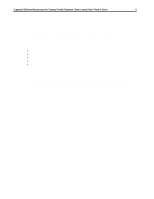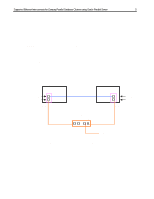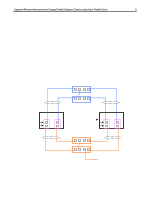Compaq ProLiant 7000 Supported Ethernet Interconnects for Compaq Parallel Data - Page 8
Teaming Configuration for Higher Availability
 |
View all Compaq ProLiant 7000 manuals
Add to My Manuals
Save this manual to your list of manuals |
Page 8 highlights
Supported Ethernet Interconnects for Compaq Parallel Database Clusters using Oracle Parallel Server 8 Teaming Configuration for Higher Availability Hardware and Software Requirements • Hardware To create a fault tolerant configuration of the cluster, the redundancy option of Compaq's Fast Ethernet dual-redundant NC series NIC cards is required. To use this function, two dual-port or four single-port (or a combination of both) NICs are required for each server in the cluster. For the cluster interconnect connection, two network switches are required. Two hubs may be used in a two node configuration. For better performance, the hubs should be replaced by switches when a third node is added. • Software Oracle Software Contact Oracle Corp. for all Oracle software. Compaq Software Contact Compaq Corp. for Compaq Parallel Database Cluster software and the latest drivers of the Compaq Fast Ethernet NC series NIC cards. Microsoft SP4 for Windows NT 4.0 To implement the dual redundant option of the Fast Ethernet NIC cards, Microsoft SP4 for Windows NT 4.0 is highly recommended. Install SP4 prior to utilizing the NIC teaming option. Contact Microsoft for this software. After you team your NICs, you must ensure that the binding order of the ports are correct. This is explained later in the guide. Note: If you are required to use SP3 (which is not recommended), please contact Lino Costantino @ Compaq Corp. at (408) 285-6983 or [email protected]. ECG062/0299