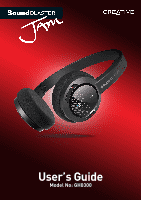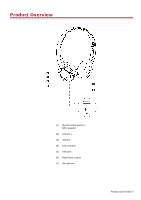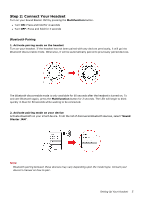Creative Sound Blaster JAM SB JAM UG EN
Creative Sound Blaster JAM Manual
 |
View all Creative Sound Blaster JAM manuals
Add to My Manuals
Save this manual to your list of manuals |
Creative Sound Blaster JAM manual content summary:
- Creative Sound Blaster JAM | SB JAM UG EN - Page 1
User's Guide ModelNo:GH0300 - Creative Sound Blaster JAM | SB JAM UG EN - Page 2
Introduction Thank you for choosing the Sound Blaster JAM (GH0300) Bluetooth® and USB headset! The ultra lightweight headset offers you hands-free communication and audio streaming when connected to your Bluetooth device. With all necessary controls easily accessible on one earcup, it also provides - Creative Sound Blaster JAM | SB JAM UG EN - Page 3
More Help For the latest news and products for the Sound Blaster, please visit www.soundblaster.com. The site also includes information on making purchases, technical help and the latest software updates. Using Creative Software AutoUpdate Locating, downloading and installing updates for your - Creative Sound Blaster JAM | SB JAM UG EN - Page 4
Product Overview (1) Multifunction button / NFC receptor (2) Volume + (3) Volume (4) LED indicator (5) USB port (6) Bass Boost button (7) Microphone Product Overview 3 - Creative Sound Blaster JAM | SB JAM UG EN - Page 5
it to a power supply via an adapter (available separately). The LED will light in red when charging. Using Your Headset While Charging During subsequent charges, you can use your headset while it charges. The LED will light in red while charging and return to its last status when fully charged. Note - Creative Sound Blaster JAM | SB JAM UG EN - Page 6
pairing mode on your device Activate Bluetooth on your smart device. From the list of discovered Bluetooth devices, select "Sound Blaster JAM". Note: Bluetooth pairing between these devices may vary depending upon the model type. Consult your device's manual on how to pair. Setting Up Your Headset 5 - Creative Sound Blaster JAM | SB JAM UG EN - Page 7
3. Pairing success When the headset and the Bluetooth device are paired, the LED will flash slowly in blue and a 3-note tone will be heard to indicate successful pairing. Pairing Multiple Devices The Sound Blaster JAM is able to pair up to two smart devices at the same time! To have the second - Creative Sound Blaster JAM | SB JAM UG EN - Page 8
via Sound Blaster JAM Control Panel is only available in USB Digital Mode. Refer to Using the Software for more information. Set the default audio device (Mac OS ONLY) 1. Go to System Preferences and click Sound. 2. Select Sound Blaster JAM in both the Output and Input tabs. Setting Up Your Headset - Creative Sound Blaster JAM | SB JAM UG EN - Page 9
subsequent on-screen instructions to complete the installation. 6. Launch the Sound Blaster JAM Control Panel from the Applications > Creative > Sound Blaster JAM folder. For more details on the software and the various features it has to offer, refer to Using the Software. Setting Up Your Headset 8 - Creative Sound Blaster JAM | SB JAM UG EN - Page 10
Adjust the headband so that the headset rests lightly on your head. Do not tighten excessively. Adjusting the Volume The Volume Control on the headset cup can be used to adjust your headset volume to a comfortable level. You can also adjust the volume via the software or the built-in volume settings - Creative Sound Blaster JAM | SB JAM UG EN - Page 11
. Next Track or Previous Track Press and hold the Volume + or Volume - button to skip to the next or previous track. Note: You can connect Sound Blaster JAM to a mobile device wirelessly and to your computer via USB at the same time, and toggle between them. Using Your Headset 10 - Creative Sound Blaster JAM | SB JAM UG EN - Page 12
and waits for calls passively. After you have ended a call on your mobile phone, the headset returns to standby mode or resumes your music again. Answer or End a Call When there's called number. Note: This feature is only available when the headset is connected via Bluetooth. Using Your Headset 11 - Creative Sound Blaster JAM | SB JAM UG EN - Page 13
Enhancing Your Audio Press the Bass Boost button during music playback to boost bass level for more powerful audio. Press again to turn off Bass Boost. Using Your Headset 12 - Creative Sound Blaster JAM | SB JAM UG EN - Page 14
in the software bundle: For Windows OS, l Sound Blaster JAM Control Panel l Creative Host OpenAL l Creative ALchemy l EAX AHD 5.0 l Creative Software AutoUpdate l Creative System Information l Product Registration For Mac OS, l Sound Blaster JAM Control Panel l Product Registration Note: Some - Creative Sound Blaster JAM | SB JAM UG EN - Page 15
as an example. The UI for other operating systems may differ slightly. Managing Your Profiles The Sound Blaster JAM Control Panel comes equipped with a set of pre-configured profiles to suit your different needs including: l Music l Movies l Gaming To activate a profile, Using the Software 14 - Creative Sound Blaster JAM | SB JAM UG EN - Page 16
profile, 1. Click the Edit button to modify the profile you have selected. 2. Navigate through the various other menu options of the Sound Blaster JAM Control Panel and modify the configurations as desired. Configuring Your General Settings You can change the language settings or restore settings - Creative Sound Blaster JAM | SB JAM UG EN - Page 17
gaming, elevating your movie and gaming experience to the next level. These include: l SBX Surround - designed to work best when you connect a pair of headphones to the Sound Blaster JAM improves the sound experience even in the absence of a subwoofer. l SBX Smart Volume - addresses the problem of - Creative Sound Blaster JAM | SB JAM UG EN - Page 18
Equalizer Settings To configure Equalizer settings, select a profile from the SBX Profile screen. Click Edit and then click Equalizer. To adjust and apply an equalizer preset, 1. Check the EQ checkbox to enable the use of the equalizer. 2. From the drop down menu, select the preset to use. 3. Adjust - Creative Sound Blaster JAM | SB JAM UG EN - Page 19
Settings The Headphones screen allows you to listen to a sample audio clip by clicking on Test. Mixer Settings A mixer is also available via the software, allowing you to - Creative Sound Blaster JAM | SB JAM UG EN - Page 20
. To restore these effects and experience the full audio immersion, follow the steps below: Enable the game in Creative ALchemy 1. Click Start > Programs or All Programs > Creative > ALchemy > Creative ALchemy. The game should be detected automatically and appear in the left column. 2. Select the - Creative Sound Blaster JAM | SB JAM UG EN - Page 21
and connection to computers Technical Specifications Bluetooth Version: Bluetooth 4.1 Bluetooth Profiles: l A2DP (Wireless Stereo Bluetooth) l AVRCP (Bluetooth Remote Control) l HFP (Hands-Free Profile) Bluetooth Operating Frequency: 2402 - 2480 MHz Bluetooth Operating Range: Up to 15 meters - Creative Sound Blaster JAM | SB JAM UG EN - Page 22
Troubleshooting Sound Blaster JAM Controls and Indicators Different actions can trigger the Sound Blaster JAM to sound from the headset. Check the following: l The headset and your Bluetooth device are turned on. l The headset has sufficient battery power. l The volume settings in Sound Blaster JAM - Creative Sound Blaster JAM | SB JAM UG EN - Page 23
the headset is set as the default Bluetooth output device on mobile phones or tablets. Additional Support If you encounter any other issues or have any other enquiries about your Sound Blaster JAM or any other Creative products, please visit our comprehensive knowledge base at support.creative.com - Creative Sound Blaster JAM | SB JAM UG EN - Page 24
equipment. Please check the equipment operating/installation manual and/or the equipment manufacturer to verify/ installed and used in accordance with the instructions, may cause harmful interference to radio communications (For Headset) Power is so low that no RF exposure - Creative Sound Blaster JAM | SB JAM UG EN - Page 25
Regulation(s) Implementing Directive 2009/125/EC. Communication / RF wireless products for the European market comply with R&TTE Directive 1999 sur le produit. MODIFICATION : toute modification non approuvée explicitement par Creative Technology Limited ou l'une de ses sociétés affiliées peut entra - Creative Sound Blaster JAM | SB JAM UG EN - Page 26
Geräte oder unerwünschten Auswirkungen auf das Produkt führen. MODIFIZIERUNG: Jegliche Änderung oder Modifizierung des Produkts, die nicht ausdrücklich von Creative Technology Limited oder einer der zugehörigen Firmen genehmigt worden ist, kann für den Benutzer zum Erlöschen der Garantie und der Gew - Creative Sound Blaster JAM | SB JAM UG EN - Page 27
van andere apparaten of ongewenste effecten op het product. AANPASSING: Alle wijzigingen of modificaties die niet uitdrukkelijk zijn goedgekeurd door Creative Technology Limited of een van de gelieerde maatschappijen, kunnen ertoe leiden dat de rechten van de gebruiker met betrekking tot garantie - Creative Sound Blaster JAM | SB JAM UG EN - Page 28
till interferens på annan utrustning eller oönskade effekter på produkten. MODIFIERING: Alla förändringar och modifieringar som inte är uttryckligen tillåtna av Creative Technology limited eller något av dess filialföretag kan göra användarens garanti och garantirättigheter ogiltiga. [NO] Europeisk - Creative Sound Blaster JAM | SB JAM UG EN - Page 29
idä tuotteelle annetun takuun. [EL 2004/108/EΚ. RoHS 2011/65/EE. 2006/95/E 2009/125/EK. RF R&TTE 1999/5/EK. CE CE 3 Creative Technology Limited [PL] Zgodność z przepisami europejskimi Urządzenie jest zgodne z dyrektywą EMC 2004/108/EC. Dyrektywa RoHS 2011/65/UE. Urządzenia - Creative Sound Blaster JAM | SB JAM UG EN - Page 30
í jiných zařízení nebo k nežádoucím vlivům na produkt. ÚPRAVY: Jakékoli změny nebo úpravy, které nebyly vysloveně schváleny společností Creative Technology Limited nebo některou z jejích dceřiných společností, mohou způsobit propadnutí záruky uživatele a záručních práv. [SK] Dodržiavanie predpisov - Creative Sound Blaster JAM | SB JAM UG EN - Page 31
ir garantijos teises. [RU EMC 2004/108/EC. RoHS 2011/65/EU. 2006/95/EC 2009/125/EC. 1999/5/EC. CE CE B 3 Creative Technology Limited [TR] Avrupa Uyumu Bu ürün aşağıdakilere uygundur: 2004/108/EC EMC (Elektromanyetik Uyumluluk) Yönetmeliği. 2011/65/EU RoHS (Tehlikeli Maddelerin - Creative Sound Blaster JAM | SB JAM UG EN - Page 32
do not attempt to remove the battery from the device. For recycling information and instruction, please go to Creative Media K K customer support at http://jp.creative.com/support/contact/ (in Japanese) l For recycling of replaceable (removable) lithium rechargeable batteries: o It is recommended - Creative Sound Blaster JAM | SB JAM UG EN - Page 33
Vietnam RoHS Statement This product is in compliance with Circular 30/2011/TTBCT of the Ministry of Trade of the Socialist Republic of Vietnam ("Circular"), it does not contain the following substances in concentration greater than the Maximum Limit value as specified in the Circular. Substance - Creative Sound Blaster JAM | SB JAM UG EN - Page 34
's Address: 1901 McCarthy Boulevard Milpitas, CA. 95035 Tel: (408)428-6600 declares under its sole responsibility that the product Trade Name: Creative Model Numbers: GH0300 has been tested according to the FCC / CISPR22 requirement for Class B devices and found compliant with the following - Creative Sound Blaster JAM | SB JAM UG EN - Page 35
to rain. Bluetooth Product l The short wave radio frequency signals of a Bluetooth device may impair to your regional support office. For product service information, go to www.creative.com. l Do Do not listen to audio on your earbuds or headphones at high volume for prolonged periods of time as - Creative Sound Blaster JAM | SB JAM UG EN - Page 36
headphone is used at high volume. Set the volume to a safe level. You can adapt over time to a higher volume of sound that may sound normal but can be damaging to your hearing. If you experience ringing in your ears ômes, comme des troubles de l'ouïe, se site internet de Creative. Si vous choisissez - Creative Sound Blaster JAM | SB JAM UG EN - Page 37
applicable to battery with connector Battery removal instruction: 1. Remove the ear pad from the left ear cup 2. Unfasten the screws 3. Remove que par des centres de services ou des installations de recyclage en référence aux instructions indiquées dans ce document. Creative et ses sociétés affili - Creative Sound Blaster JAM | SB JAM UG EN - Page 38
partir de l'oreillette gauche. 2. Dévissez les vis. 3. Retirez le support du haut-parleur. 4. Ouvrez le boîtier inférieur. 5. Retirez Akku, der NUR durch Service-Center oder Recycling-Stellen unter Befolgung der hier enthaltenen Anleitung entfernt werden darf. Creative und dessen Partner haften nicht - Creative Sound Blaster JAM | SB JAM UG EN - Page 39
que APENAS deve ser removida pelos centros de serviço ou instalações de reciclagem com referência às instruções deste documento. A Creative e as suas afiliadas não podem ser consideradas responsáveis por quaisquer danos resultantes da tentativa para remover e/ou adulterar a bateria ou qualquer - Creative Sound Blaster JAM | SB JAM UG EN - Page 40
innehåller ett integrerat batteri som bör tas bort ENDAST av personal på servicecenter eller återvinningsanläggningar vilka tar hänsyn till instruktionerna här nedan. Creative och dess dotterbolag ansvarar inte för skador som uppkommit på grund av att slutanvändaren har försökt att ta ur och/eller - Creative Sound Blaster JAM | SB JAM UG EN - Page 41
zintegrowaną baterię, którą należy usuwać TYLKO w punktach serwisowych lub zakładach recyklingowych oraz zgodnie z zamieszczonymi instrukcjami. Firma Creative i jej partnerzy nie ponoszą odpowiedzialności za jakiekolwiek szkody wynikające z podejmowania prób wyjęcia baterii i/lub manipulowania - Creative Sound Blaster JAM | SB JAM UG EN - Page 42
vybrať IBA v servisných strediskách alebo v organizáciách určených na zber a recykláciu odpadu v súlade s pokynmi v tomto dokumente. Spoločnosť Creative a jej pobočky nenesú zodpovednosť za žiadnu škodu, ak koncový používateľ vyberie batériu alebo ak manipuluje s touto batériou alebo s ktorýmkoľvek - Creative Sound Blaster JAM | SB JAM UG EN - Page 43
išėmimas Šiame produkte yra integruota bateriją, kurią galima išimti TIK aptarnavimo centre arba perdirbimo įstaigoje laikantis čia pateiktų instrukcijų. „Creative" ir jos padaliniai neprisiima atsakomybės už žalą, patirtą galutiniam vartotojui bandant išimti ir / arba ardyti bateriją ar bet kuri - Creative Sound Blaster JAM | SB JAM UG EN - Page 44
does not represent a commitment on the part of Creative Technology Ltd. No part of this manual may be reproduced or transmitted in any form or countries. The Bluetooth® word mark and logos are registered trademarks owned by Bluetooth SIG, Inc. and any use of such marks by Creative Technology Ltd is