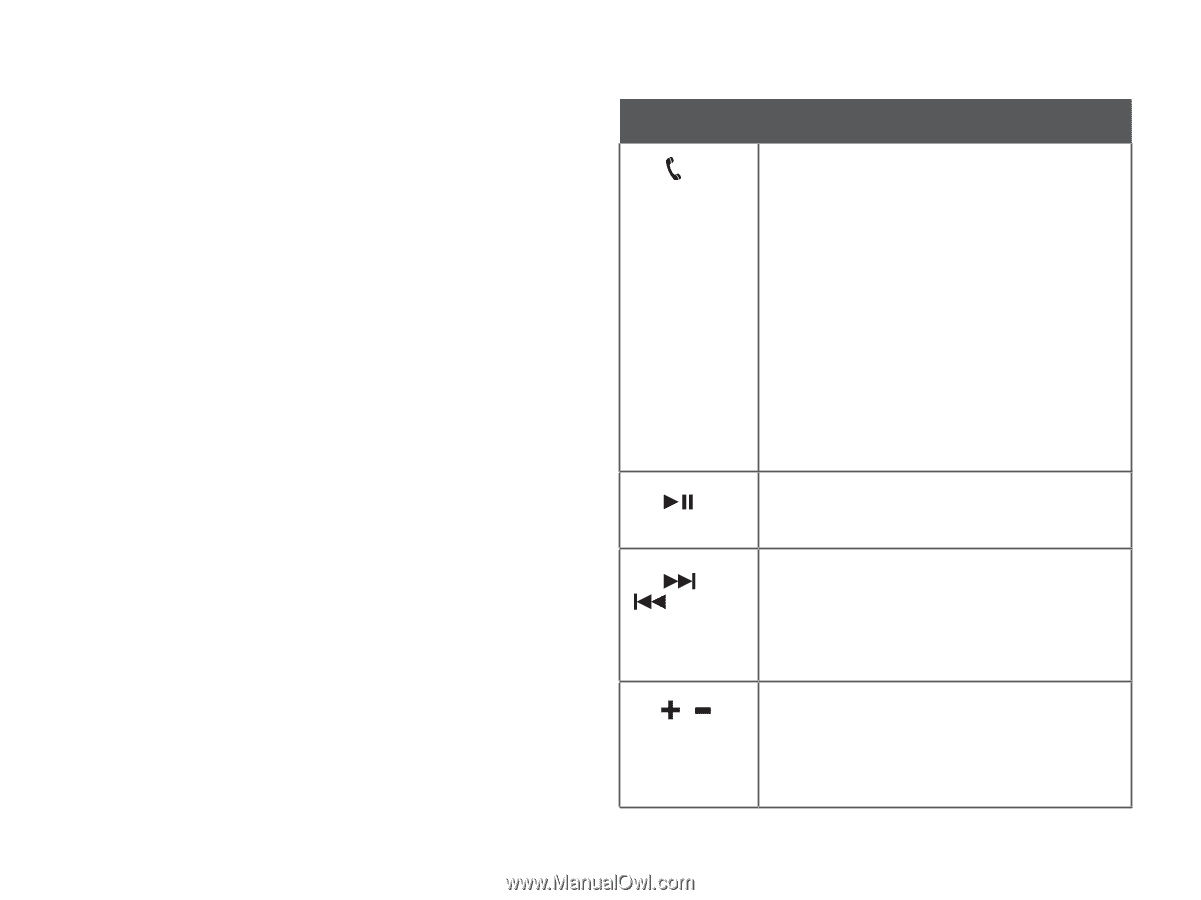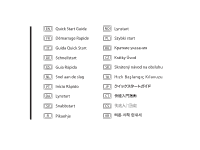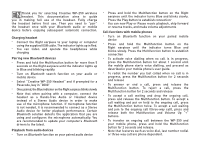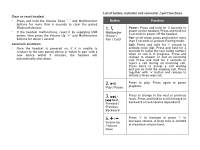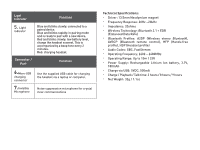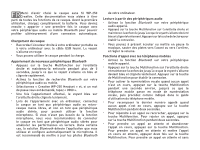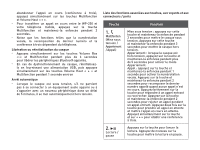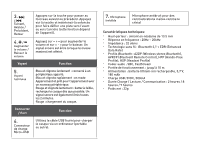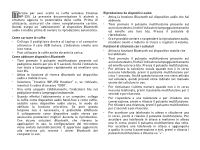Creative WP-250 WP-250 Userguide - Page 3
Button, Function - headset
 |
View all Creative WP-250 manuals
Add to My Manuals
Save this manual to your list of manuals |
Page 3 highlights
Clear or reset headset • Press and hold the Volume Down "-" and Multifunction buttons for more than 6 seconds to clear the paired Bluetooth devices • If the headset malfunctions, reset it by supplying USB power, then press the Volume Up "+" and Multifunction buttons for about 1 second Automatic shutdown • Once the headset is powered on, if it is unable to connect to the last paired device or failed to pair with a new device within 5 minutes, the headset will automatically shut down. List of button, indicator and connector / port functions Button Function 1. Multifunction (Power / Pair / Call) Power: Press and hold for 2 seconds to power on the headset. Press and hold for 3 seconds to power off the headset. Pair: In off mode, press and hold for more than 5 seconds to activate Pairing mode. Call: Press and hold for 1 second to activate voice dial. Press and hold for 2 seconds to redial the last called number when no call is in progress. Press and release to answer or end an incoming call. Press and hold for 2 seconds to reject a call during an incoming call. Press twice to accept a call waiting and put on hold the ongoing call. Press together with '+' button and release to initiate a three-way call. 2. Press to play. Press again to pause Play / Pause playback. 3. / Next, Forward / Previous, Backward 4. / Volume Up / Volume Down Press to change to the next or previous track. Press and hold to scroll forward or backward a track (device dependent). Press '+' to increase or press '-' to decrease volume. A beep tone is emitted at maximum volume level.