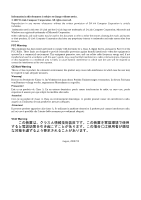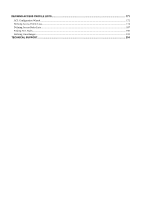Viewing LLDP Local Port Information
........................................................................................................................
102
Viewing LLDP Remote Port Information
.....................................................................................................................
104
CONFIGURING QUALITY OF SERVICE
...........................................................................................................
109
Understanding QoS
...........................................................................................................................................................
111
Defining Bandwidth Settings
............................................................................................................................................
112
Configuring Storm Control
...............................................................................................................................................
114
Mapping Ports to Packet Priorities
....................................................................................................................................
115
Mapping Priority to Classes (Queues)
..............................................................................................................................
116
Configuring QoS Scheduling Mechanism
.........................................................................................................................
117
Defining Multi-Layer CoS Settings
..................................................................................................................................
118
SECURITY FEATURES
......................................................................................................................................
119
Configuring Safeguard Engine
..........................................................................................................................................
120
Configuring Trust Host
.....................................................................................................................................................
121
Configuring Port Security
.................................................................................................................................................
122
Configuring Guest VLANs
...............................................................................................................................................
124
Configuring Port Authentication 802.1X
..........................................................................................................................
125
Configuring MAC Authentication (by using Guest VLAN, 802.1X and Radius pages)
..............................................
130
Defining RADIUS Settings
...........................................................................................................................................
133
Defining EAP Forwarding Settings
...................................................................................................................................
135
Configuring Secure Socket Layer Security
.......................................................................................................................
136
Configuring Secure Shell Security
....................................................................................................................................
138
Defining SSH Algorithm Settings
.................................................................................................................................
139
Defining Application Authentication Settings
..................................................................................................................
141
Configuring Authentication Server Hosts
.....................................................................................................................
142
Defining Login Methods
...............................................................................................................................................
143
Defining Enable Methods
.............................................................................................................................................
145
Configuring Local Enable Password
.............................................................................................................................
147
MONITORING THE DEVICE
...............................................................................................................................
148
Viewing Stacking Information
..........................................................................................................................................
149
Viewing CPU Utilization
..................................................................................................................................................
150
Viewing Port Utilization
...................................................................................................................................................
151
Viewing Packet Size Information
.....................................................................................................................................
152
Viewing Received Packet Statistics
..............................................................................................................................
153
Viewing UMB_cast Packet Statistics
............................................................................................................................
154
Viewing Transmitted Packet Statistics
..........................................................................................................................
155
Viewing RADIUS Authenticated Session Statistics
.........................................................................................................
157
Viewing ARP Table
..........................................................................................................................................................
158
Viewing MLD Router Ports
..............................................................................................................................................
159
Viewing Router Ports
........................................................................................................................................................
160
Viewing Session Table
......................................................................................................................................................
161
Viewing IGMP Group Information
...................................................................................................................................
162
Viewing MLD Group Information
....................................................................................................................................
163
Defining Dynamic and Static MAC Addresses
.................................................................................................................
164
Viewing System Log
.........................................................................................................................................................
166
MANAGING POWER OVER ETHERNET DEVICES
..........................................................................................
167
Defining PoE System Information
....................................................................................................................................
168
Displaying and Editing PoE System Information
.............................................................................................................
170