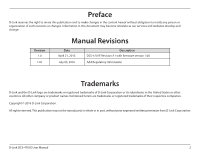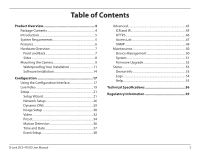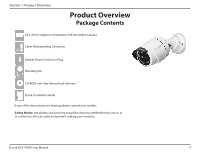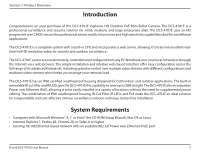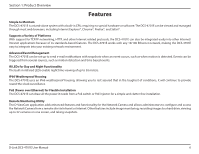D-Link DCS-4701E User Manual - Page 7
Hardware Overview, Front and Back - up
 |
View all D-Link DCS-4701E manuals
Add to My Manuals
Save this manual to your list of manuals |
Page 7 highlights
Section 1: Product Overview Hardware Overview Front and Back 3 4 1 2 5 1 Camera Lens Fixed lens to record video of the surrounding area 2 IR LEDs Infrared LEDs illuminate the camera's field of view at night 3 Grounding Screw Can be attached to a grounding wire if desired 4 Reset Button Press and hold for 10 seconds to reset camera back to the factory default settings 5 Adjustment Ring Loosen to adjust camera angle and tighten to lock camera angle D-Link DCS-4701E User Manual 7

7
D-Link DCS-4701E User Manual
Section 1: Product Overview
Front and Back
Hardware Overview
1
Camera Lens
Fixed lens to record video of the surrounding area
2
IR LEDs
Infrared LEDs illuminate the camera's field of view at night
3
Grounding Screw
Can be attached to a grounding wire if desired
4
Reset Button
Press and hold for 10 seconds to reset camera back to the factory default settings
5
Adjustment Ring
Loosen to adjust camera angle and tighten to lock camera angle
5
3
4
1
2