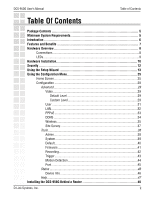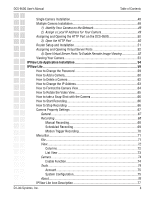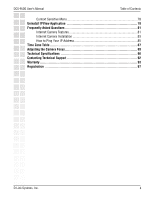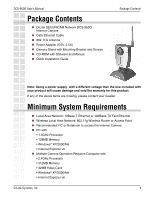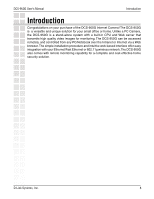D-Link DCS-950G Product Manual - Page 4
Context Sensitive Menu, Internet Camera Features, Internet Camera Installation, How to Ping Your IP - d link dcs
 |
UPC - 790069270703
View all D-Link DCS-950G manuals
Add to My Manuals
Save this manual to your list of manuals |
Page 4 highlights
DCS-950G User's Manual Table of Contents Context Sensitive Menu 78 Uninstall IPView Application 79 Frequently Asked Questions 81 Internet Camera Features 81 Internet Camera Installation 83 How to Ping Your IP Address 85 Time Zone Table 87 Adjusting the Camera Focus 89 Technical Specifications 90 Contacting Technical Support 92 Warranty 93 Registration 97 D-Link Systems, Inc. 4

4
DCS-950G User’s Manual
D-Link Systems, Inc.
Table of Contents
Context Sensitive Menu
......................................................................................
78
Uninstall IPView Application
................................................................
79
Frequently Asked Questions
..................................................................
81
Internet Camera Features
...................................................................................
81
Internet Camera Installation
...............................................................................
83
How to Ping Your IP Address
.............................................................................
85
Time Zone Table
................................................................................
87
Adjusting the Camera Focus
..................................................................
89
Technical Specifications
......................................................................
90
Contacting Technical Support
................................................................
92
Warranty
.........................................................................................
93
Registration
....................................................................................
97