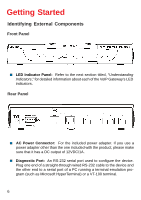D-Link DG-104S Product Manual - Page 8
Connecting the Network Cable, Connecting the VoIP Gateway to a Hub/Switch
 |
View all D-Link DG-104S manuals
Add to My Manuals
Save this manual to your list of manuals |
Page 8 highlights
Getting Started Connecting the Network Cable Category 3, 4 or 5 UTP cable can be used to make the Ethernet connection to your router. Connecting the VoIP Gateway to a Computer The DG-104S requires a straight-through cable when connecting to a computer. Make sure that your IP address on your Ethernet card is in the same subnet as the DG-104S otherwise it will not connect. Connecting the VoIP Gateway to a Hub/Switch When connecting the LAN port to a hub or switch, you will need to use a crossover cable. 8

8
Getting Started
Connecting the Network Cable
Category 3, 4 or 5 UTP cable can be used to make the Ethernet connection to
your router.
Connecting the VoIP Gateway to a Hub/Switch
Connecting the VoIP Gateway to a Computer
The DG-104S requires a straight-through cable when connecting to a computer.
Make sure that your IP address on your Ethernet card is in the same subnet as
the DG-104S otherwise it will not connect.
When connecting the LAN port to a hub or switch, you will need to use a cross-
over cable.