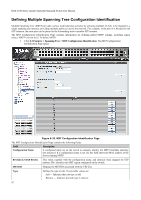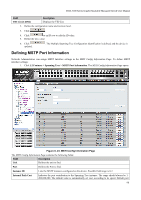D-Link DGS-3100-24P Product Manual - Page 110
Field, Description, Bridge Priority 0 - 65535, Bridge Max Age 6- 40, Bridge Hello Time 1 - 10, - cli manual
 |
UPC - 790069304941
View all D-Link DGS-3100-24P manuals
Add to My Manuals
Save this manual to your list of manuals |
Page 110 highlights
DGS-3100 Series Gigabit Stackable Managed Switch User Manual Field Bridge Priority (0 - 65535) Description Specifies the selected spanning tree instance device priority. The field range is 0-65535. The default value is 32768. Bridge Max Age (6- 40) Set to ensure old information is not circulated endlessly through redundant paths in the network, preventing the effective propagation of the new information. Set by the Root Bridge, this value aids in determining that the switch has spanning tree configuration values consistent with other devices on the bridged LAN. If the value ages out and a BPDU has still not been received from the Root Bridge, the switch will start sending its own BPDU to all other switches for permission to become the Root Bridge. If your switch has the lowest Bridge Identifier, it will become the Root Bridge. The user can choose between 6 and 40 seconds. The default value is 20. Bridge Hello Time (1 - 10) The interval between two transmissions of BPDU packets sent by the Root Bridge to indicate to all other switches that it is indeed the Root Bridge. The default value is 2. Bridge Forward Delay (4 - 30) Defines the time any port on the switch is in the listening state while moving from the blocking state to learning state and then to the forwarding state. The default value is 15. Max Hops (1 - 20) Specifies the total number of hops that occur before the BPDU is discarded. Once the BPDU is discarded, the port information is aged out. The possible field range is 1-20. The field default is 20 hops. LBD Recovery Time (30 - Defines the amount of time that passes after ports that were shut down through LBD 86400) are moved to active The possible field range is 30 - 86400 seconds. The default is 60 seconds (2 minutes). 2. Select Enable/Disable in the STP Status field. 3. Define the STP Version, Forwarding BPDU, Bridge Priority, Bridge Max Age, Bridge Hello Time, Bridge Forward Delay, Max Hops fields and LBD Recovery Time. 4. Click . The Spanning Tree Global Parameters are defined, and the device is updated. NOTE: The Global STP status default was 'Enable' in previous software versions and was changed to 'Disable'. Please note that if STP enabled is the required state, you should enable STP via the WEB GUI or the CLI. NOTE: In case of STP loopback the port will be shutdown, the port will be activated after the loopback is removed. 94