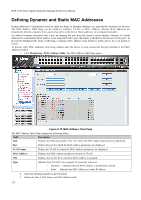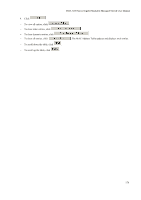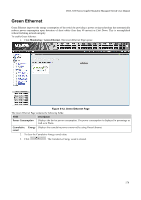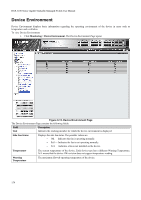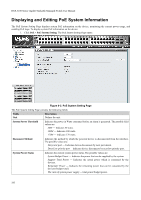D-Link DGS-3100-24P Product Manual - Page 194
Green Ethernet - power consumption
 |
UPC - 790069304941
View all D-Link DGS-3100-24P manuals
Add to My Manuals
Save this manual to your list of manuals |
Page 194 highlights
DGS-3100 Series Gigabit Stackable Managed Switch User Manual Green Ethernet Green Ethernet improves the energy consumption of the switch by providing a power saving technology that automatically reduces power consumption upon detection of short cables (less than 40 meters) or Link Down. This is accomplished without forfeiting network integrity. To enable Green Ethernet: 1. Click Monitoring > Green Ethernet. The Green Ethernet Page opens: Figure 0-12. Green Ethernet Page The Green Ethernet Page contains the following fields: Field Description Power Consumption Displays the device power consumption. The power consumption is displayed in percentage as well as in Watts. Cumulative Energy Displays the cumulative power conserved by using Green Ethernet. saved 2. To clear the Cumulative Energy saved value: 3. Click . The Cumulative Energy saved is cleared. 178