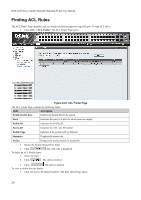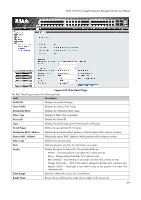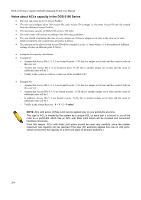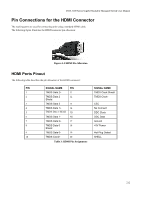D-Link DGS-3100-24P Product Manual - Page 224
Now you have on the ports /LAGs IP Based ACL and MAC Based ACL.
 |
UPC - 790069304941
View all D-Link DGS-3100-24P manuals
Add to My Manuals
Save this manual to your list of manuals |
Page 224 highlights
DGS-3100 Series Gigabit Stackable Managed Switch User Manual - Add L3 Access Profile with the desired fields. - Go to 'Access Rule List' page, create rules for both profiles and apply it on the same port(s) /LAG(s). Now you have on the port(s) /LAG(s) IP Based ACL and MAC Based ACL. NOTE: Adding rules to specific profile will have a unique Access ID in the range 1-240. When the user is adding a rule to different profiles he can't use the same Access ID for different rules. 208
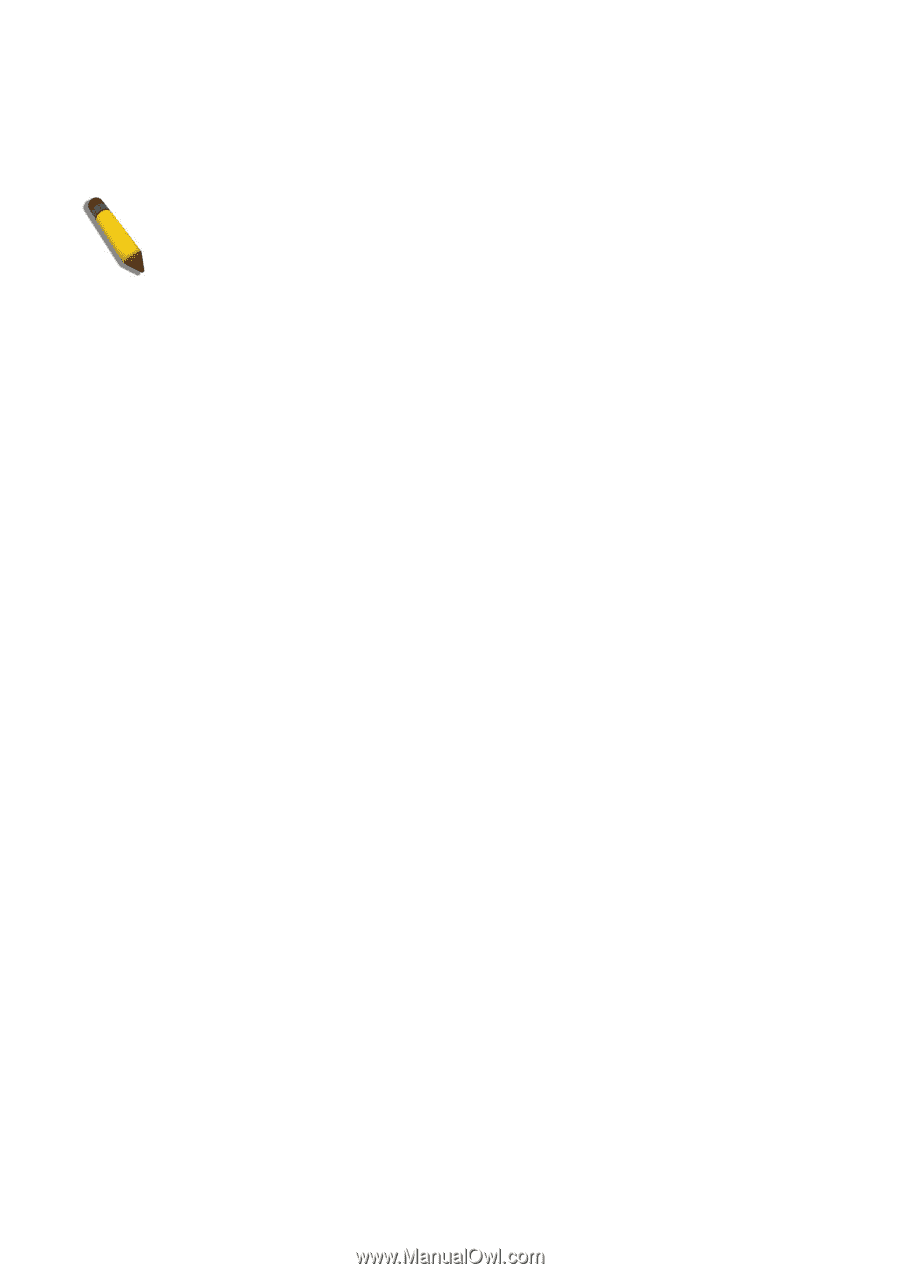
DGS-3100 Series Gigabit Stackable Managed Switch User Manual
208
–
Add L3 Access Profile with the desired fields.
–
Go to ‘Access Rule List’ page, create rules for both profiles and apply it on the same port(s) /LAG(s).
Now you have on the port(s) /LAG(s) IP Based ACL and MAC Based ACL.
NOTE:
Adding rules to specific profile will have a unique Access ID in the range 1-240.
When the user is adding a rule to different profiles he can’t use the same Access ID for different
rules.