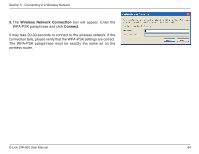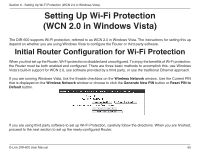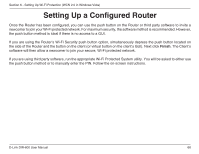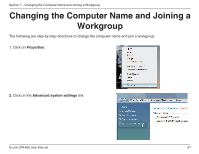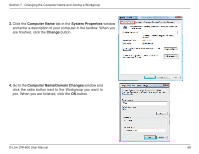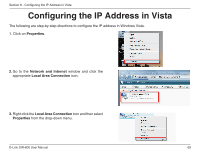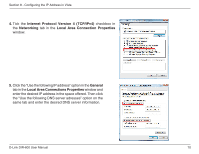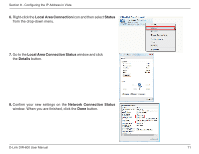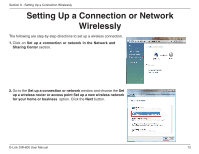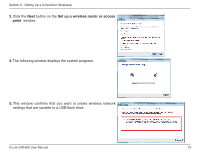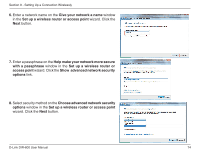D-Link DIR-600 User Manual - Page 69
Configuring the IP Address in Vista
 |
UPC - 790069324574
View all D-Link DIR-600 manuals
Add to My Manuals
Save this manual to your list of manuals |
Page 69 highlights
Section 8 - Configuring the IP Address in Vista Configuring the IP Address in Vista The following are step-by-step directions to configure the IP address in Windows Vista. 1. Click on Properties. 2. Go to the Network and Internet window and click the appropriate Local Area Connection icon. 3. Right-click the Local Area Connection icon and then select Properties from the drop-down menu. D-Link DIR-600 User Manual 69
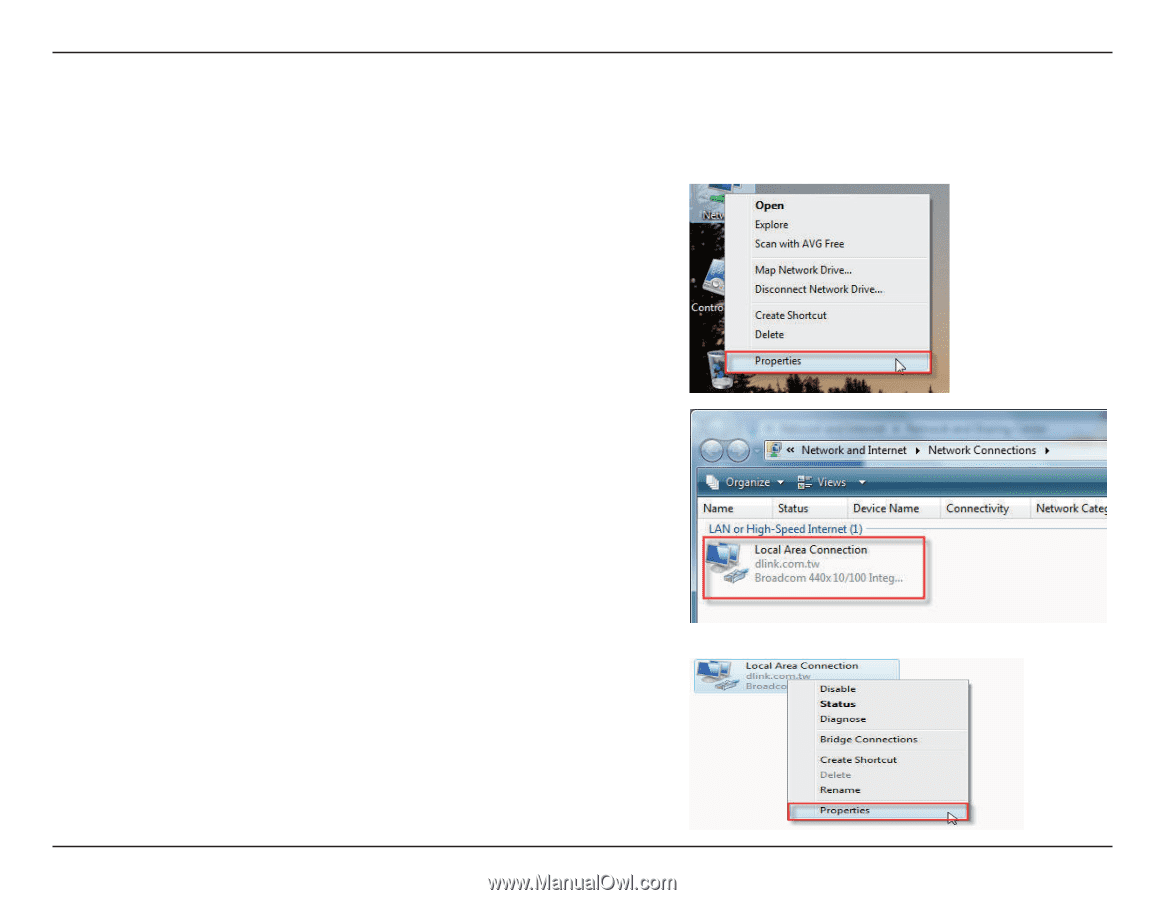
69
D-Link DIR-600 User Manual
Section 8 - Configuring the IP Address in Vista
Configuring the IP Address in Vista
The following are step-by-step directions to configure the IP address in Windows Vista.
2.
Go to the
Network and Internet
window and click the
appropriate
Local Area Connection
icon.
1. Click on
Properties
.
3.
Right-click the
Local Area Connection
icon and then select
Properties
from the drop-down menu.