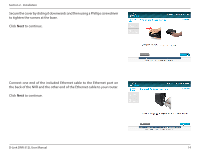D-Link DNR-312L User Manual - Page 16
Step 1 - Install a Hard Drive and Connect - setup
 |
View all D-Link DNR-312L manuals
Add to My Manuals
Save this manual to your list of manuals |
Page 16 highlights
Section 2 - Installation Step 1 - Install a Hard Drive and Connect The Setup Wizard's first screen shows you how to open the cover on your NVR so you can install a hard drive. Use a Phillips screwdriver to unscrew the two screws at the bottom of your NVR, and then slide the cover back. Click Next to continue. Slide the hard drive into the open hard drive bay of your DNR-312L, making sure the SATA connectors are aligned with the SATA socket at the base. Click Next to continue. D-Link DNR-312L User Manual 12

12
D-Link DNR-312L User Manual
Section 2 - Installation
Step 1 - Install a Hard Drive and Connect
The Setup Wizard’s first screen shows you how to open the cover on your
NVR so you can install a hard drive. Use a Phillips screwdriver to unscrew the
two screws at the bottom of your NVR, and then slide the cover back.
Click
Next
to continue.
Slide the hard drive into the open hard drive bay of your DNR-312L, making
sure the SATA connectors are aligned with the SATA socket at the base.
Click
Next
to continue.