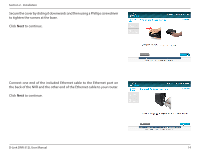D-Link DNR-312L User Manual - Page 18
to continue., the back of the NVR and the other end of the Ethernet cable to your router.
 |
View all D-Link DNR-312L manuals
Add to My Manuals
Save this manual to your list of manuals |
Page 18 highlights
Section 2 - Installation Secure the cover by sliding it downwards and then using a Phillips screwdriver to tighten the screws at the base. Click Next to continue. Connect one end of the included Ethernet cable to the Ethernet port on the back of the NVR and the other end of the Ethernet cable to your router. Click Next to continue. D-Link DNR-312L User Manual 14

14
D-Link DNR-312L User Manual
Section 2 - Installation
Secure the cover by sliding it downwards and then using a Phillips screwdriver
to tighten the screws at the base.
Click
Next
to continue.
Connect one end of the included Ethernet cable to the Ethernet port on
the back of the NVR and the other end of the Ethernet cable to your router.
Click
Next
to continue.