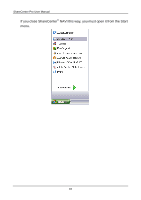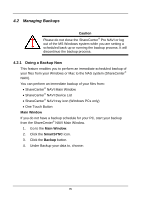D-Link DNS-1550-04 Product Manual - Page 96
Do any of the following actions to select your backup folders
 |
View all D-Link DNS-1550-04 manuals
Add to My Manuals
Save this manual to your list of manuals |
Page 96 highlights
ShareCenter Pro User Manual • The NAS or Local drive (your PC or MAC) from the first dropdown menu. • The letter designation of your PC or MAC drive under the second dropdown menu. 5. Do any of the following actions to select your backup folders: 96

ShareCenter Pro User Manual
96
•
The NAS or Local drive (your PC or MAC) from the first dropdown
menu.
•
The letter designation of your PC or MAC drive under the second
dropdown menu.
5.
Do any of the following actions to select your backup folders: