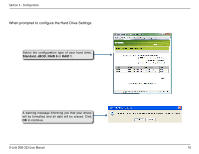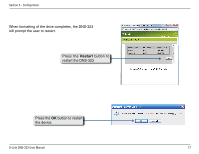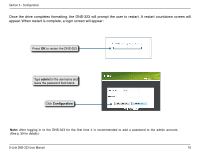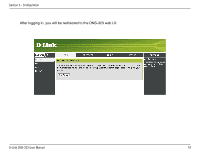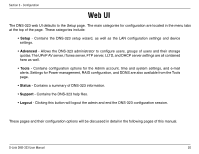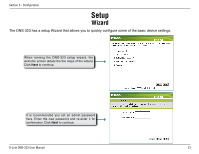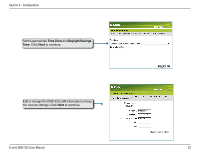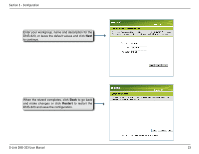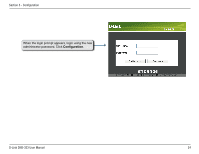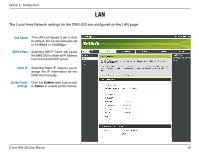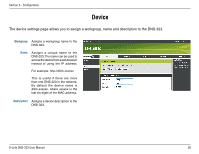D-Link DNS-323 Product Manual - Page 21
Setup - d link setup
 |
UPC - 790069296260
View all D-Link DNS-323 manuals
Add to My Manuals
Save this manual to your list of manuals |
Page 21 highlights
Section 3 - Configuration Setup Wizard The DNS-323 has a setup Wizard that allows you to quickly configure some of the basic device settings. When running the DNS-323 setup wizard, the welcome screen details the five steps of the wizard. Click Next to continue. It is recommended you set an admin password here. Enter the new password and re-enter it for confirmation. Click Next to continue. D-Link DNS-323 User Manual 21

±1
D-Link DNS-3±3 User Manual
Section 3 - Configuration
Wizard
The DNS-323 has a setup Wizard that allows you to quickly configure some of the basic device settings.
When running the DNS-323 setup wizard, the
welcome screen details the five steps of the wizard.
Click
Next
to continue.
It is recommended you set an admin password
here. Enter the new password and re-enter it for
confirmation. Click
Next
to continue.
Setup